In video creation, pre-production is crucial because it’s the first stage of video production.
While pre-production can seem like tedious work, it can enhance the creative process and save you considerable time and money, as you can get better organized before diving into the video production process.

The use of AI tools streamlines the pre-production process by assisting in generating video scripts and storyboards. In addition, valuable insights in budgeting and scheduling ensure that the entire pre-production process is smoother and more efficient.
This in-depth blog post discusses the AI tools you can use during the five video pre-production activities.
Pre-Production Activities
1. Planning
Effective planning during pre-production will lay the critical foundation for a video project’s success.
Video production involves many complexities and nuances. Hence, meticulous planning at the early stage is indispensable, as it will ensure smooth filming, setting a realistic budget, avoiding expensive mistakes, and creating a compelling final product.
A workable plan will also ensure that everything runs effortlessly and efficiently right through the production process. Backtracking is minimized, and unnecessary tasks are eliminated.
Planning provides the structure to ensure that every aspect of the video production project is taken into account, from finances to scheduling and delivery.
The best approach is to write down a detailed plan for your project. Take the time to plan out every minute detail. Include the concept, storyboard, script, budget, schedules, and all other specifics that are required for successful video production. Also, take into account any additional personnel costs or equipment rental charges.
Once all the details are in place, review them to make certain that you have not overlooked anything.
2. Ideation
An idea is the building block of every great video. A thought that might seem inconsequential initially can rise rapidly into a compelling narrative.
Original ideas are doubtless immensely valuable in video production. Creators are always on the lookout for great ideas to note down for a video that will attract audiences.
Ideation is the stage where all the video production team members put on their creativity caps. They sit down to discuss, brainstorm, and generate a series of ideas that could become the core of their new video project. Consider it as scattering the seeds of creativity in a fruitful field of imagination.
Ideation involves nurturing the initial idea into a detailed blueprint, ensuring the visual story is told in a captivating manner.
AI tools are indispensable at this stage. The high responsiveness of these tools to your vision and ideas means they can remove all the barriers to creative experimentation, allowing you to generate storyboards instantaneously with minimal effort.
The Best AI Tools for Ideation
i. Ideanote.io
Ideanote.io streamlines the process of capturing ideas, thus opening the floodgates of creativity. With this tool, you can organize, prioritize, and build ideas in an effective way. Ideanote is also flexible enough and user-friendly for quick implementation.
The platform’s goal-driven idea collection feature helps you focus your innovation and find new opportunities. Since the idea management process is automated, it saves you considerable time keeping track of each one.
The effortless collection, organization, and sequencing of ideas will liberate you from the tiresome task of manual handling. The ease with which you can gather and nurture ideas with this AI tool will not only save time but also reduce frustration.
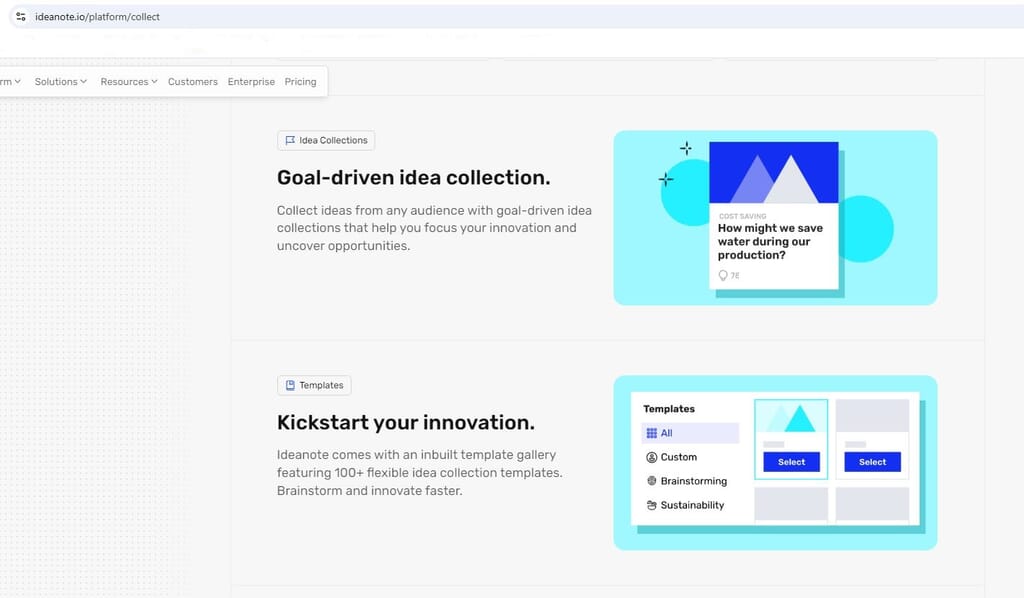
In addition, Ideanote’s inbuilt template gallery features 100+ flexible idea collection templates, enabling you to brainstorm and innovate faster.
ii. NoteGPT.io
The NoteGPT.io AI Idea Generator makes generating creative and main ideas a breeze. This tool leverages sophisticated algorithms to evaluate keywords and produce creative ideas personalized to your needs.
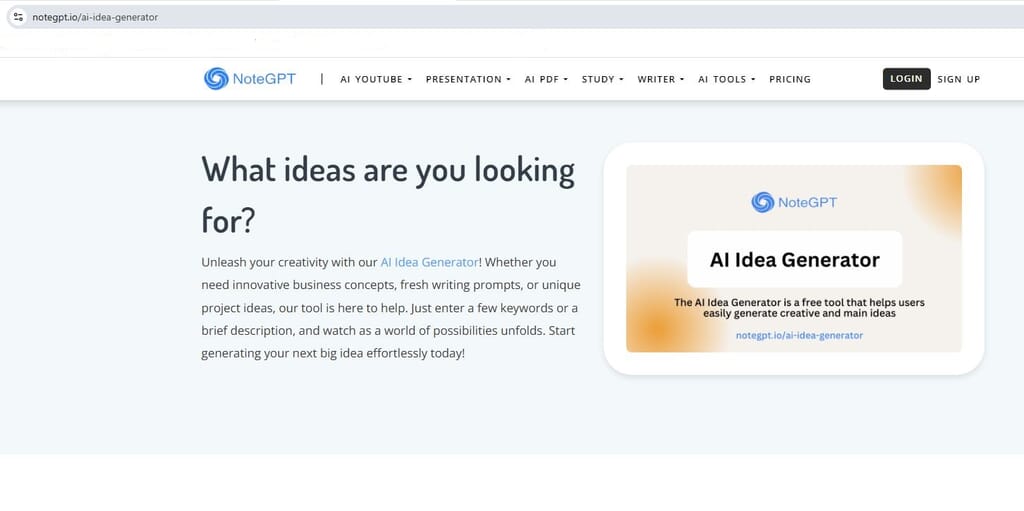
You only need to type your keywords or a short description to get a range of ideas. With this tool, you can generate new video ideas effortlessly.
You can also quickly share the ideas generated by this tool with your team members for feedback or inspiration.
NoteGPT also helps you generate fresh ideas by swiftly summarizing any content. The tool easily grasps complex content and summarizes it. Therefore, you can quickly get summaries of YouTube videos, PDFs, articles, PPTs, and more, enabling you to crunch information at lightning speed.
iii. Hootsuite’s OwlyWriter AI
Hootsuite’s AI Content Ideas Generator quickly generates dozens of original content ideas for videos, social media, podcasts, and more. Just select a content type and enter relevant keywords.

OwlyWriter AI uses an AI-powered chatbot with Generative Pre-trained Transformer (GPT) technology. This tool delivers human-like responses to your inputs.
Unlike other AI tools, OwlyWriter AI needs very little text to get started. A simple prompt will deliver specific video ideas. OwlyWriter AI is also aware of the holidays that are coming up and can assist you in generating festive and timely video content ideas.

Outsource Photo Editing Services
Picsera offers photo editing and retouching, so you can focus on your business instead. Spend a fraction of the cost, time, and effort of photography with Picsera. Click here to find out more.3. Storyboarding
Storyboarding will show how your story will look on the screen and transition from one scene to the next. This step plays a vital role in scheduling and budget management, making it invaluable in the pre-production phase.
Time is of the essence in video production. In this context, the contribution of storyboards to cost-effectiveness and efficiency is significant. Since the scenes are outlined in advance, it’s easy to identify the logistical issues and creative challenges that might crop up.
Storyboarding provides a visual roadmap in video production, boosting efficiency and creativity. It involves creating a series of illustrations or scenes that outline your video’s key events and shots.
A storyboard allows the entire production crew to see the proposed composition, different camera angles, and various transitions. This precise clarity of vision ensures that the whole team is on the same page, minimizing misunderstandings and aligning the crew’s efforts toward a collective goal.
Storyboarding empowers you to plan the shoot more efficiently, as it identifies the exact shots you’ll need. This lowers the risk of shooting unwanted footage, ensuring that resources are allocated effectively. Also, since you have a clear plan, the wasted time on set is minimized, and you stay within budget.
The Best AI Tools for Storyboarding
i. Storyboarder.ai
Storyboarder.ai harnesses the power of AI, empowering you to craft a storyboard with utmost precision swiftly. This tool offers you an unmatched solution to the challenges faced in video production.
Storyboarder.ai is the world’s first and only storyboarding tool offering the disruptive Image-To-Video & Animatic feature. This revolutionary feature empowers you to convert static images into dynamic videos, simplifying your creative process.
Storyboarder.ai lets you experience the spectacular animatic feature for yourself. The tool also lets you see how it can boost your storytelling, enrich your presentations, and save you precious time.
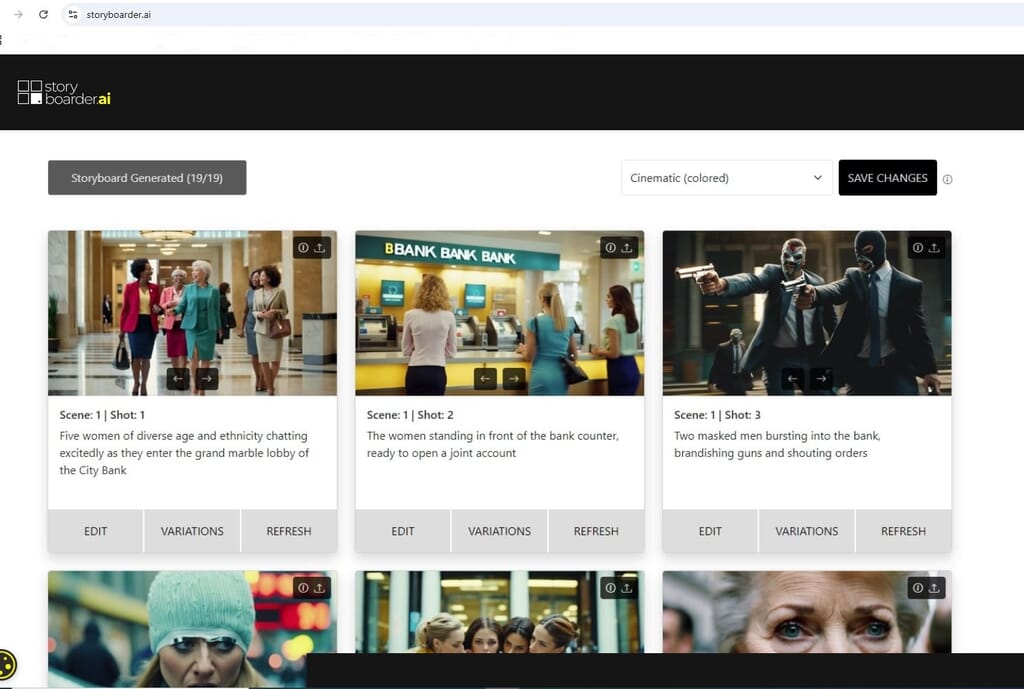
Using this tool is easy. You only need to type your idea, and the AI-powered tool will automatically output a screenplay and shot list. You can then edit and personalize the shot list to your preference.
Create your storyboard once you’re satisfied with the shot list. In case any of the generated images fail to meet your requirements, you can refresh with the details of the same shot or make the required adjustments to capture your vision accurately.
Upon completion of the work, the shot list and storyboard can be exported as PDF files.
ii. Boords
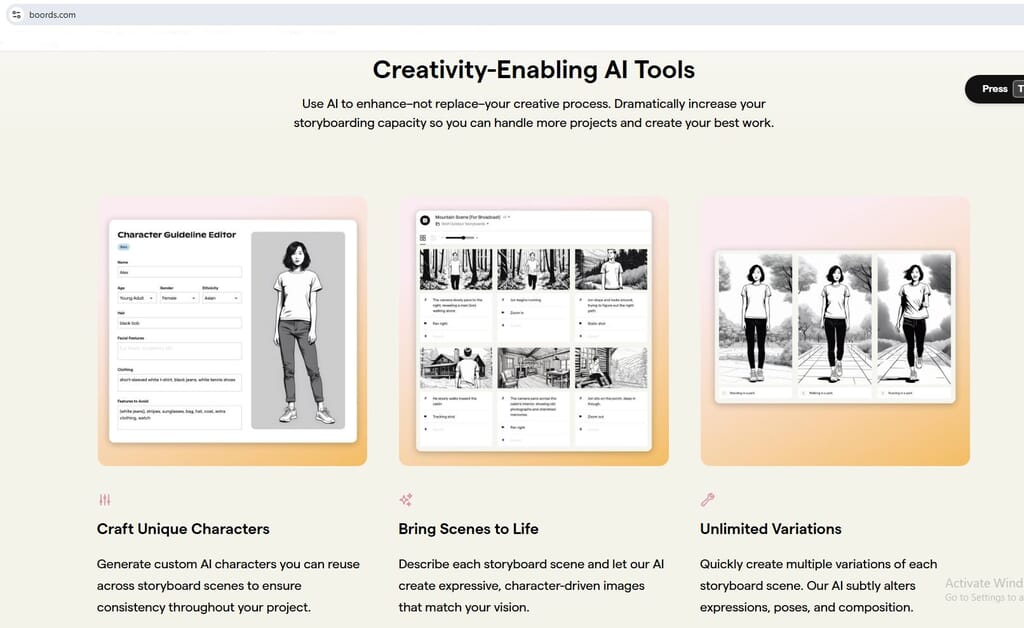
The ultra-fast storyboarding Boords tool will help you craft the perfect visual narrative by organizing your ideas and generating images. You can eliminate menial, repetitive tasks and focus on the fun, imaginative parts of the storyboarding process.
There’s nothing technical and time-consuming about Boords. You can swiftly key in ideas, add a script, get real-time feedback, and make changes instantaneously.
iii. Voxxio
Voxxio can bring to life the ideas that are stuck in your head. The tool helps you unleash limitless ideas. It can quickly visualize any narrative you speak.
Voxxio’s motto says it all: Say it. See it. Create it.
A brief description of your story idea or typing it out will suffice. This tool presents you with immense flexibility to input your vision.
Voxxio’s AI will analyze your narrative and instantly generate an illustrated storyboard. You can customize and enhance further by easily editing scenes, swapping visuals, and refining text until your storyboard is perfect.

The key advantage of using Voxxio is that you don’t need any artistic abilities to instantly visualize ideas. The tool’s AI will handle all the illustration work.
You can choose from an assortment of visual style options, such as realistic, abstract, cartoon, pixel art, and more. You can also personalize each scene’s art style as you desire.
4. Scriptwriting
Scriptwriting is essentially the creation of the key concept of your video production in written format. This step enables you to plan ahead, streamlining the subsequent pre-production tasks.
The advantages of using AI tools in scriptwriting include access to diverse ideas, faster script generation, and increased productivity.
A well-written script captures the essence of your video, saving time and money during video production. Lack of a script will result in using resources to shoot needless footage that will end up being discarded later.
A compelling script will effectively communicate your message. First, outline the main points and structure of your video. Ensure your script corresponds to the objectives and concept you specified earlier. Keep the script concise and engaging, tailoring it to your target audience.
The Best AI Tools for Scriptwriting
Before using an AI scriptwriter, you need to understand that AI tools can only supplement and boost your creativity, not replace it.
i. Synthesia.io
Synthesia’s AI Script Generator helps you fine-tune your ideas and elevates your script to new heights. The final script will captivate, educate, and inspire.
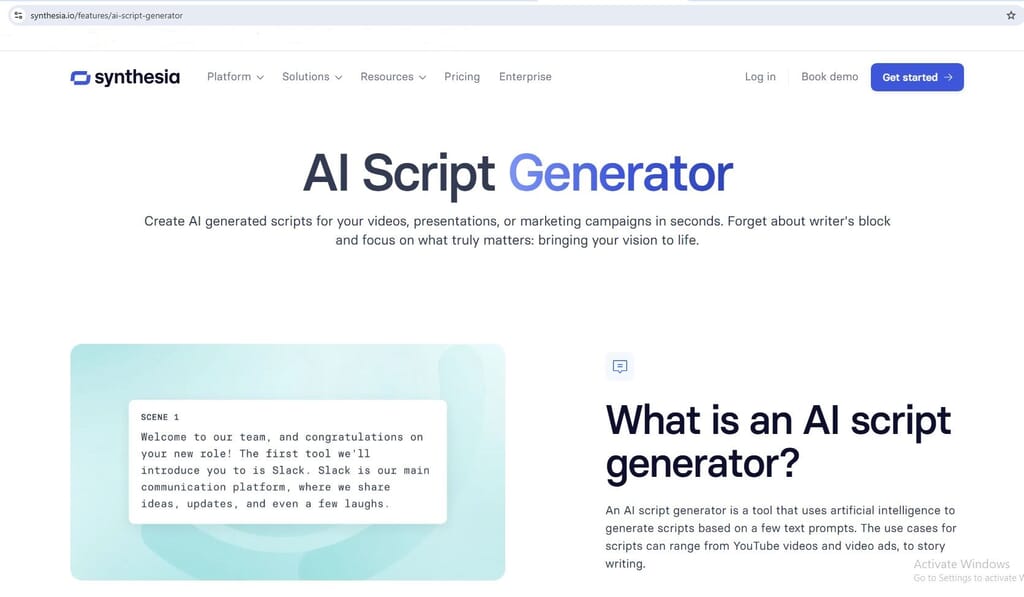
To generate a script, you just have to write the topic of your script, describe the objective of your video, and select the tone of voice from the drop-down menu.
Synthesia’s AI script generator is fast. It can create a persuasive, compelling, and tailored script that resonates with your target audience within minutes. Popular use cases include developing scripts for marketing videos, internal communication videos, training videos, and YouTube videos.
The major advantage of using Synthesia is that you can generate a script and video in one tool.
ii. Writesonic
The Writesonic AI Script Generator enables you to unleash your creativity by crafting captivating scripts in a few minutes. This advanced AI tool simplifies the scripting process, freeing your time to focus on more valuable tasks, such as bringing your ideas to life.
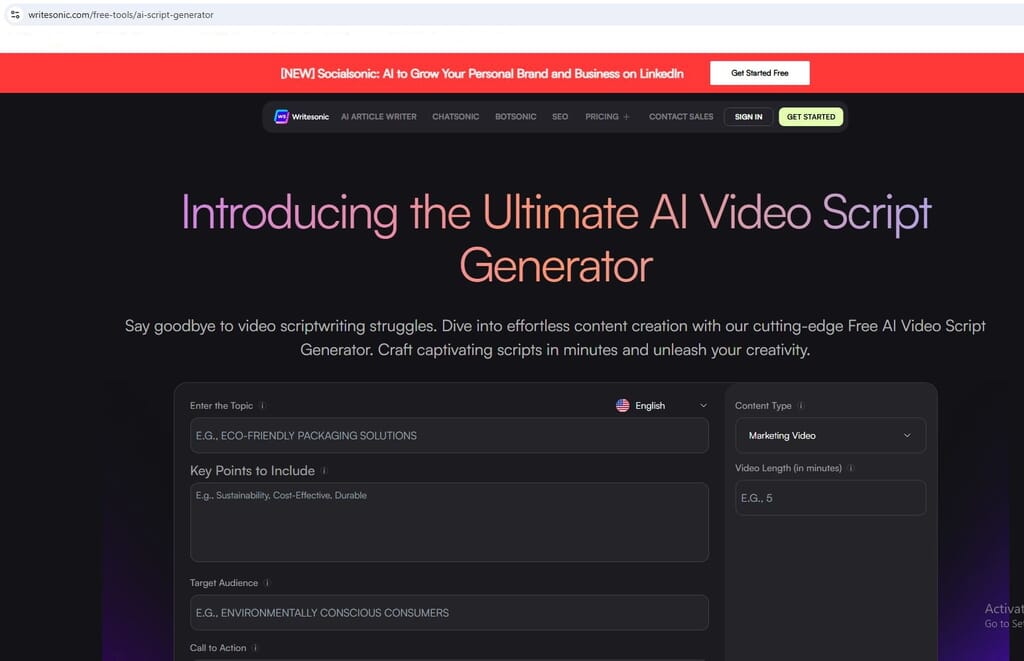
With this cutting-edge AI video script generator, you can say goodbye to scriptwriting struggles, as this tool will make your scriptwriting task seemingly effortless.
Writesonic AI script generator is a game-changer due to its limitless creativity, instant inspiration, and versatile applicability.
Simply input key details in the user-friendly interface, such as the topic, tone, and desired length. The tool’s AI algorithm will quickly analyze this information and generate a customized script. In the final step, you can refine the script, ensuring it aligns perfectly with your vision.
Writesonic caters to a broad range of creators, including brand marketers, influencers, YouTubers, filmmakers, educators, and more. This AI tool has you covered whether you’re generating a video script for entertainment, education, or promotion.
iii. Squibler
The intuitive and feature-rich environment of the Squibler AI Screenwriting Software simplifies and streamlines the scriptwriting process.
The tool’s comprehensive set of features is personalized for the modern screenwriter. The AI-generated scripts function will ensure your story flows naturally while allowing immense creative flexibility.
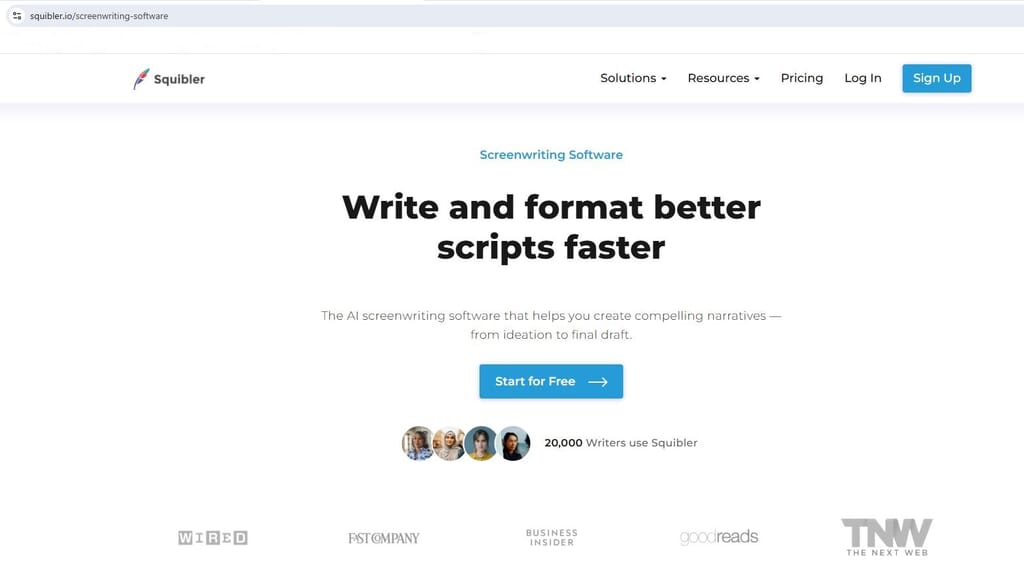
Thanks to Squibler’s specialized AI features, such as Image Generation and Elements Generation, you can generate ideas effortlessly. As a result, you can visualize characters, plot elements, and settings to further enhance your creative capabilities.
In addition, Squibler’s Describe and Rewrite functions bring depth and finesse to your scenes and dialogue. All these functionalities are packaged within a user-friendly interface, making your scriptwriting journey seamless and effective.
Overall, Squibler can significantly step up the effectiveness of your scriptwriting process. Upload a draft, and you’ll have a complete script ready for review in a few minutes. The tool helps in idea generation, plot evolution, and scene enhancement, cutting down on the time you’d normally spend on these tasks manually. Besides, features like progress monitoring and goal-tracking keep you focused, making scriptwriting much faster and more structured.
5. Location Scouting
Location scouting is paramount for video production success. Picking the right backdrop can enrich visual storytelling and convey proper context, accurate mood, and perfect authenticity.
If your video project needs a practical location, then location scouting is part of the pre-production process.
You may wonder what’s a practical location?
Any real location that isn’t a stage or backlot is a practical location.
Shooting a video on location means an existing place—outdoors or indoors—that’s suitable for a particular story. However, renting a specialized space can easily cost upward of a thousand dollars a day.
In addition, you’ll need a few days to build your sets and at least a day to tear them down once the shooting is over. So, forget this option if you are starting out.
Finding that terrific spot, however, isn’t only about aesthetics. Practical factors, such as budget considerations and logistical planning, are also involved.
Skipping this step can result in avoidable issues, such as poor lighting, cramped shooting area, and excessive background noise.
Three AI Tools for Location Scouting
i. Luma AI
Luma AI is a powerful AI-based tool that enables you to create superior quality, photorealistic 3D renderings out of simple videos. With this tool, you can easily shoot an object, landscape, or the entire scene and then let the AI transform it into a highly detailed 3D environment.
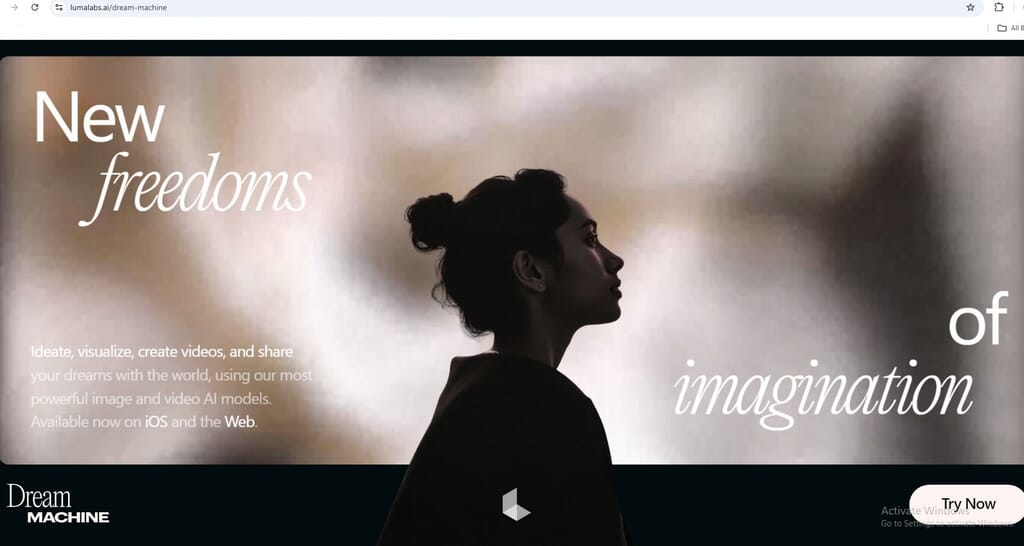
The most awesome thing about Luma AI’s scans is that they’re based on Neural Radiance Fields (NeRF) technology. The innovative tool uses deep neural networks (DNN) to learn the primary 3D framework of an object by evaluating images or videos taken from multiple angles.
The tool will then predict the color and appearance of every single point in 3D space and synthesize an extremely detailed model.
Luma AI is particularly effective for scouting. Let me explain.
Imagine you found a perfect location by sheer good luck. You quickly make a short video on your Smartphone, taking care to include every detail of this place.
Luma AI can quickly create a 3D scene out of the video. You can then share the scene from several angles with your team.
The downside is this tool requires an iPhone 11 or newer model to shoot the environment. But you can upload your video from any source and convert it into a 3D model.
For best results, capture the video in the most natural and uniform light possible.
ii. Google Maps
The Street View feature in Google Maps is one of the most handy and frequently used online tools for location scouting.
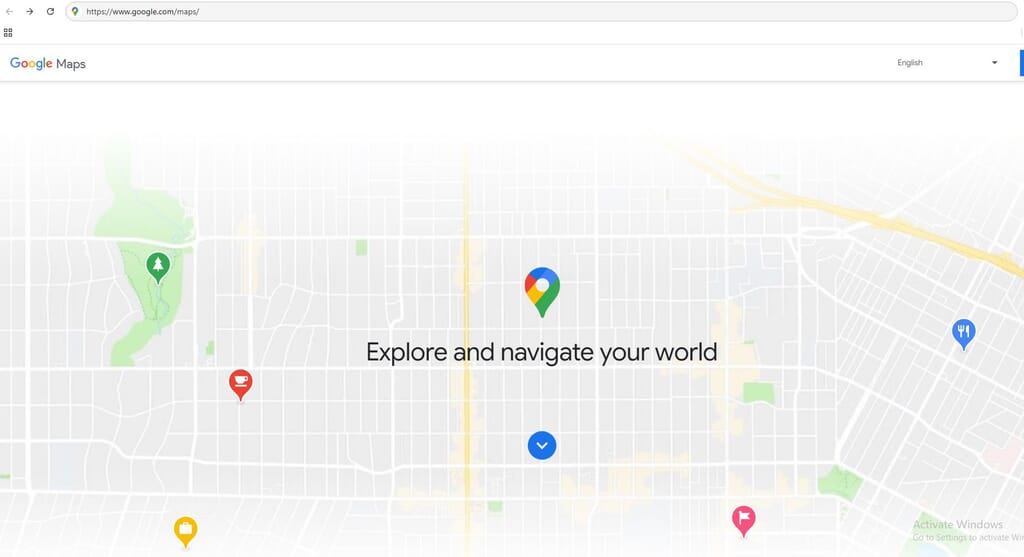
Search for a location by its name, address, or keyword. You can also filter by different categories, such as landmarks, museums, schools, or parks.
In addition, the satellite and terrain views present you with a bird’s-eye view of the landscape of the area. After you find a suitable location, switch to Street View and examine it in 360 degrees. Zoom in and out and move around. You will get a realistic feel of the location’s size, lighting, appearance, and surroundings.
iii. ChatGPT
ChatGPT is another effective tool for location scouting, speeding up the brainstorming and research phases.
Framing the right question that is highly relevant to the context can be a decisive factor when using this AI tool. The correct prompt will act as a bridge between human input (your question) and machine output (the response you receive from ChatGPT).
Useful tips for entering effective ChatGPT prompts:
- Be specific in your query.
- Use appropriate tone and style (preferably conversational).
- Give ChatGPT a persona, such as a Digital Marketer, Marketing Manager, and Social Media Manager.
- Provide sufficient background information.
- Ask for facts and data.
- Refine and improve previous prompts.
Examples of effective ChatGPT prompts (and responses) for location scouting:
- You are the Marketing Manager of a Fortune 500 company manufacturing premium ladies’ wallets. Please suggest the best 5 outdoor locations in New York City for shooting a captivating marketing video.
This is the screenshot of the ChatGPT response:
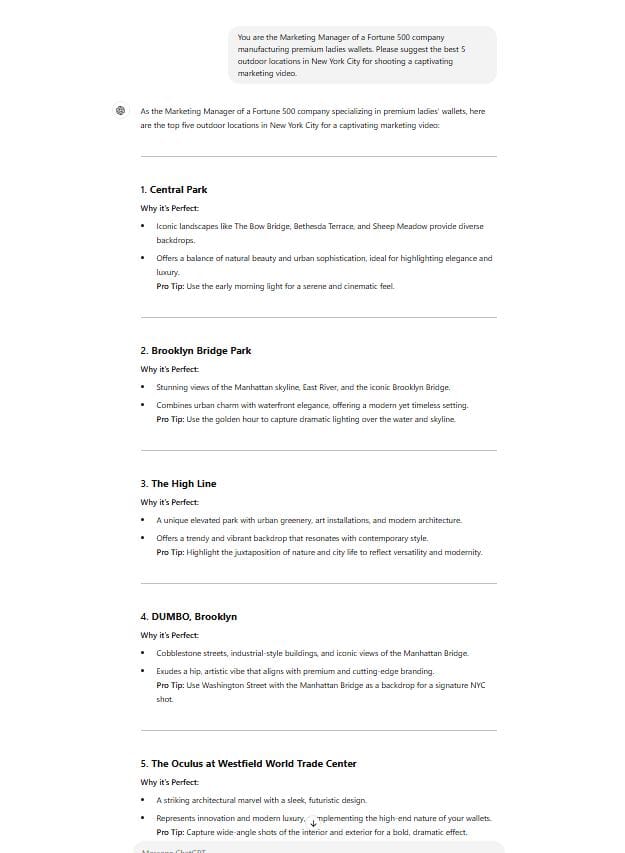
- You are the Social Media Marketing Specialist in a real estate development company. Please suggest the best 5 places in Fort Lauderdale, Florida, for shooting a fun marketing video.
This is the screenshot of the ChatGPT response:
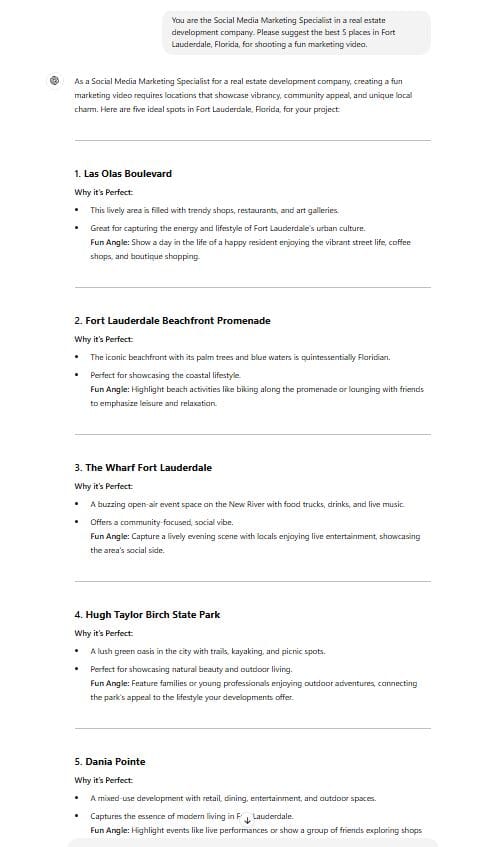
- You are the Digital Marketing Manager in a footwear company. Please suggest the best 5 outdoor locations in El Paso, Texas, for shooting a product promotion video.
This is the screenshot of the ChatGPT response:
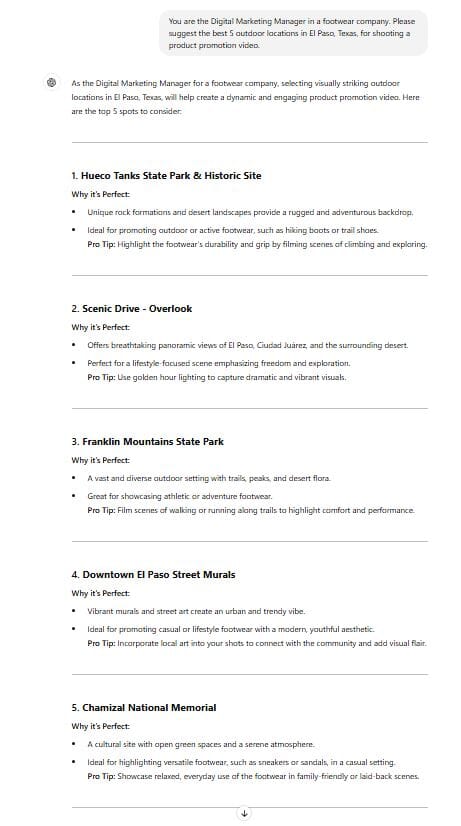
Summary
As a content creator, you owe it to yourself to stay current with the latest AI tools available to make your life easier and streamline your workflow. If you’re unsure of how to take advantage of artificial intelligence, the tools discussed here make for the right starting point.
The process need not be overwhelming. Right from planning to idea generation, storyboarding to scriptwriting, and, finally, location scouting, you can choose where to apply AI automation.
I trust that this detailed blog post has explained what you can realistically expect from AI, taking the mystery out of implementing AI in your pre-production of videos process and showing you how to apply the right AI initiatives that deliver results.
Need help with editing photos? Let us do the work for you. Start your FREE trial today! Your email address...

Picsera was founded in 2014 by David Sinai, a serious ameteur photographer who spent the first 20 years of his career working in the financial technology space. With a track record of building innovative solutions and working with offshore partners, David started Picsera to help photographers work more efficiently by enabling them to outsource their image editing. With very affordable rates and incredibly fast turnaround times, photographers from a variety of industries (eCommerce, real estate, weddings and portrait studios) enjoy larger, more successful businesses while still maintaining more time for their families, friends, and hobbies. Today, David and his team at Picsera assist all kinds of content creators with 3D modeling and rendering and video editing. When David is not working you’ll find him spending time with his family, mountain biking, or capturing landscapes throughout South Florida with either his pro cameras or drone.


