According to Wyzowl.com, 91 percent of businesses use marketing videos and 88 percent of video marketers consider marketing videos as an essential part of their overall strategy.

The demand for marketing videos has clearly been on the rise during the past 10 years because consumers are interested in video content.
This in-depth blog post explains how to effectively optimize and distribute your marketing videos.
Section 1: Video Optimization and SEO
In this section, we’ll examine the concept of video SEO and how you can optimize video content for better search engine rankings.
1. Optimizing Videos for SEO
Thanks to shifting customer behavior and technological advancements, markets are always changing. So, to be effective, your marketing video strategy must always keep SEO at the forefront.
Keyword Research:
Identify Relevant Keywords: Use tools like Google Keyword Planner, Ahrefs, or SEMrush to find relevant keywords that your audience is searching for.
Like traditional SEO in text content search, keyword research is vital for optimizing video content for search engines.
The first step is to identify the keywords and phrases that your target audience uses to look for content related to your niche.

Focus on product-specific terms (e.g., “best waterproof jacket,” “best photography drones,” and “best video cameras”) and informational queries (e.g., “how to clean a waterproof jacket,” “essential care for your photography drone,” and “how to maintain your video camera”).
Look for long-tail keywords: Long-tail keywords are more specific phrases that may have lower search volumes but are highly relevant and easier to rank for.
The simplest way to identify long-tail keywords is to brainstorm and make a list of keywords and phrases you think your target audience searches.
For instance, in the real estate photography niche, the most sought-after keywords are location-related. So, for a real estate photographer in Jacksonville, “real estate photographer Jacksonville” is a prime keyword to include.
You’ll also need to consider the other names your target audience may use to refer to your location. For Jacksonville, it would be Gateway to Florida, City on the Move, Bold New City of the South, the First Coast, or the River City.
The following would then be the list of valuable long-tail keywords:
- “real estate photographer Gateway to Florida”
- “real estate photographer City on the Move”
- “real estate photographer Bold New City of the South”
- “real estate photographer the First Coast”
- “real estate photographer the River City.”
Competitor Analysis:
Review the video content your competitors are ranking for and identify any keyword gaps you can target.
Analyze the main keywords of your competitors and the performance of their videos. This data will present you with valuable insights into the top keywords to target in your niche.
The advantages of competitor analysis are two-fold: It will not only help you keep an eye on the competition but also enable you to unearth opportunities that might otherwise remain concealed.
Incorporating Keywords into Video Elements:
Once you finish keyword research and competitor analysis, the next step is to optimize the video title, description, and tags to boost the video’s visibility in search results.
a. Video Title
Make your title descriptive, compelling, and keyword-rich. It should include the primary keyword while keeping the title under 60 characters to avoid truncation in search results.
Writing a compelling video title is a tricky task. The title must resonate with your target audience and persuade them to click.
Emotional cues and relatable language can make your title persuasive. Also, use the right keywords so that your video shows up in the relevant search results.
Emotive words such as easy, competitive, profitable, best-selling, luxurious, etc., are guaranteed to get more clicks.
Examples:
- How to Clean a Waterproof Jacket | Easy Step-by-Step Guide
- Real Estate Photography Tips | A Comprehensive Guide
- 5 Awesome Drone Photography Secrets
- 10 Secrets to Capture Stunning Marketing Videos
Once you master the basics, you can write click-worthy video titles. You can refine your video title and check the title score.
b. Video Description
Video description is important because it helps search engines understand the context and content of your video. A well-optimized description is guaranteed to boost the video’s rankings in search results.
The description should provide a detailed summary of the video while naturally incorporating keywords. Aim for at least 200 words, placing primary keywords early in the description.
A description that gives the viewer plenty of information will help your video rank higher for its target keyword.
Also, you must include a call-to-action (CTA) and relevant links (e.g., to the product page or additional resources on your business website).
Example:
“In this video, we’ll show you how to clean and maintain your waterproof jacket. Whether you use it for hiking, camping, or daily wear, following these steps will help extend its life.
“If you’ve slipped and fallen on muddy soil, wait until the mud on the waterproof jacket is dry. Shake the jacket gently to get off as much dried soil as possible. Use a sponge to remove any traces of mud, taking care to rub the surface of the waterproof jacket gently.
“Before you put the waterproof jacket in a washing machine, ensure all the zips and pockets are closed. Read the information on the jacket label and select the correct temperature. Use detergent sparingly (liquid, if possible) to avoid residue. Don’t add fabric softener, as it will remain on the jacket and reduce its performance.
“Set the spin speed at low to prevent damage to the waterproof jacket. Allow the jacket to dry on a hanger. If you are using a tumble dryer, set it on a very gentle program.
“Never iron a waterproof jacket as it will be damaged. [Product Link]”
c. Video Tags
Tags are essentially words or phrases that describe what your videos are about. Tags help categorize your video and improve its visibility. Use a mix of broad and specific tags that relate to the topic.
Video tags play a decisive role in how your video appears in search rankings and recommendations. They give information about the topic and category of your video. Hence, tags are an essential component of the video optimization strategy.
Include both primary keywords and variations (e.g., “waterproof jacket care,” “outdoor gear maintenance,” and “waterproof jacket upkeep”).
Adding tags to your marketing video provides additional context to the video platform’s search algorithm. This helps the search engine determine when to show your video to your target audience.
Ideally, your video should have 5–8 tags. It’s easier for your target audience to find your video when you include only the terms that are the best descriptors of your video content.
Not adding tags is definitely a missed opportunity. But don’t overload your video with tags, as the search engines (and your target audience) will be confused, and the video rankings will be negatively impacted.
Quotation marks can be your secret weapon, especially when you use them to create multi-word tags. This helps search engines to understand that the multiple words are a single concept.
For instance, “real estate photography” as a tag is more powerful than real, estate, and photography as separate tags.
d. Custom Thumbnails
A thumbnail is like the front door to your video. It’s the snapshot image that represents your video on hosting websites, such as Vimeo and YouTube, and social media sites, such as Facebook and LinkedIn.
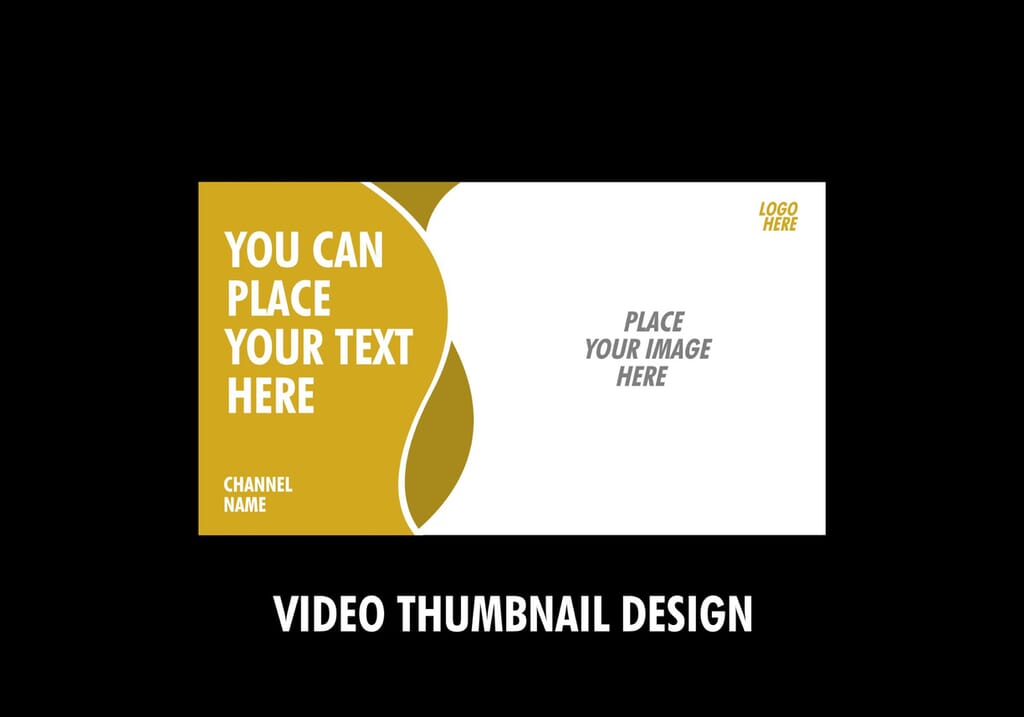
A custom thumbnail is a specific image that you create to attract attention to your video. You can use your creativity and don’t need to choose a still from the video itself.
Design an Eye-Catching Thumbnail: Create a custom thumbnail that stands out and reflects the content of the video.
Since a thumbnail is the first disclosed image that a viewer sees when browsing videos, an eye-catching image can draw the viewer in, whereas a boring image will persuade them to skip it.
Therefore, the most effective way to design a captivating thumbnail is to use bright, contrasting colors and include relevant text (e.g., the video title or CTA).
Also, ensure the thumbnail is visually consistent with your brand (e.g., using brand colors or logos).
Optimize Thumbnail Size: First impressions matter. Your video thumbnail is the first point of interaction with potential viewers. A perfect thumbnail size will ensure your video stands out in a crowded feed, driving more clicks.
An engaging thumbnail can boost your click-through rate (CTR), a favorable signal to search engines.
Since video thumbnails serve as visual cues about your content’s relevance and quality, make sure the thumbnail dimensions are optimized for the platform (1280 x 720 pixels for YouTube and 3840 x 2160 for Vimeo), and it looks clear and professional on both mobile and desktop.
e. Adding Closed Captions and Subtitles
Captions for Accessibility: Closed captions improve accessibility and SEO by providing text that search engines can crawl. They also enhance the user experience, especially for viewers watching without sound.
Closed captions help people with hearing impairments, providing them with text that describes the audio content. From an accessibility standpoint, they ensure that the content is inclusive and available to all.
In addition, closed captions can enhance SEO by presenting the search engines with on-screen text content, including essential audio information. Hence, whether a viewer is watching a pre-recorded or live broadcast, this valuable tool will ensure a seamless user experience.
Multilingual Subtitles: Consider adding subtitles in multiple languages to expand your video’s reach to global audiences.
When you add subtitles in multiple languages, you make the video more accessible and expand its viewership. Multilingual subtitles are extremely effective, as they increase engagement and highlight the call to action.
Imagine a viewer commuting or sitting in a crowded restaurant and scrolling through their video feed. To avoid intrusion, they may choose to keep the video on mute. But with no subtitles, watching a mute video would be meaningless.
Obviously, a video with subtitles in multiple languages will have higher engagement and a better chance of getting more views, likes, and comments.
Automatic vs. Manual Transcription: Automatic captioning (offered by platforms like YouTube) can be inaccurate, so manual transcription is often necessary for high-quality captions.
In automatic video transcription, an artificial intelligence tool (AI tool) is used to convert speech to text. In contrast, manual transcription involves a professional transcriptionist listening to the complete video or audio recording and manually writing it down in a text format.
Manual transcription is more accurate, as it involves utilizing highly-trained professionals instead of technology to create a transcript. With key knowledge to figure out important information, these skilled professionals type and edit fast, producing highly accurate transcripts.
On the contrary, automated transcription utilizes AI tools and speech and text software to generate written texts. It is not very accurate because it has zero human involvement.

Outsource Photo Editing Services
Picsera offers photo editing and retouching, so you can focus on your business instead. Spend a fraction of the cost, time, and effort of photography with Picsera. Click here to find out more.2. Accessibility Features
Why Does Accessibility Matter?
The use of inclusive design practices sets accessible marketing apart, allowing all users, regardless of their abilities, to experience and fully engage with a brand and its different kinds of communication and activities.
Accessible marketing also enables your brand to expand its reach to touch every potential customer. It helps maintain a favorable image for your brand and accomplish various compliance stipulations in many countries.
Therefore, making your marketing videos accessible to all users, including those with disabilities, is essential not only from an ethical standpoint but also from an SEO perspective. Search engines prioritize content that provides a good user experience for everyone.
Key Accessibility Features to Include
a. Audio Descriptions:
For visually impaired viewers, add descriptive audio that explains visual elements, especially when key information is conveyed through on-screen actions or text.
Users with visual disabilities will find audio descriptions immensely helpful, as they will tell them what’s happening on-screen. So, these users will have the original voice-over in addition to the voice-over that describes what’s happening on-screen.
Integrating the audio description into the existing video script is the easiest option, as it works for most videos. Some examples include:
- Instead of saying, “Click here to proceed,” you would say, “In the right main navigation, select options. Next, select products.”
- Instead of saying, “As the slide shows, our revenue figures are up,” say, “During last year, we were at 10 million dollars. This year, we are at 12 million dollars. So, our revenue is increasing year-on-year.”
- Instead of saying, “Review the bullet points on the slide,” read the bullet points out loud.
b. Subtitles and Translations:
Provide accurate subtitles and translations to reach non-native speakers and users who prefer to watch with the sound off.
Subtitles are indispensable for making marketing videos accessible to people with disabilities. This text is superimposed directly onto the video, displaying the spoken words or dialogue
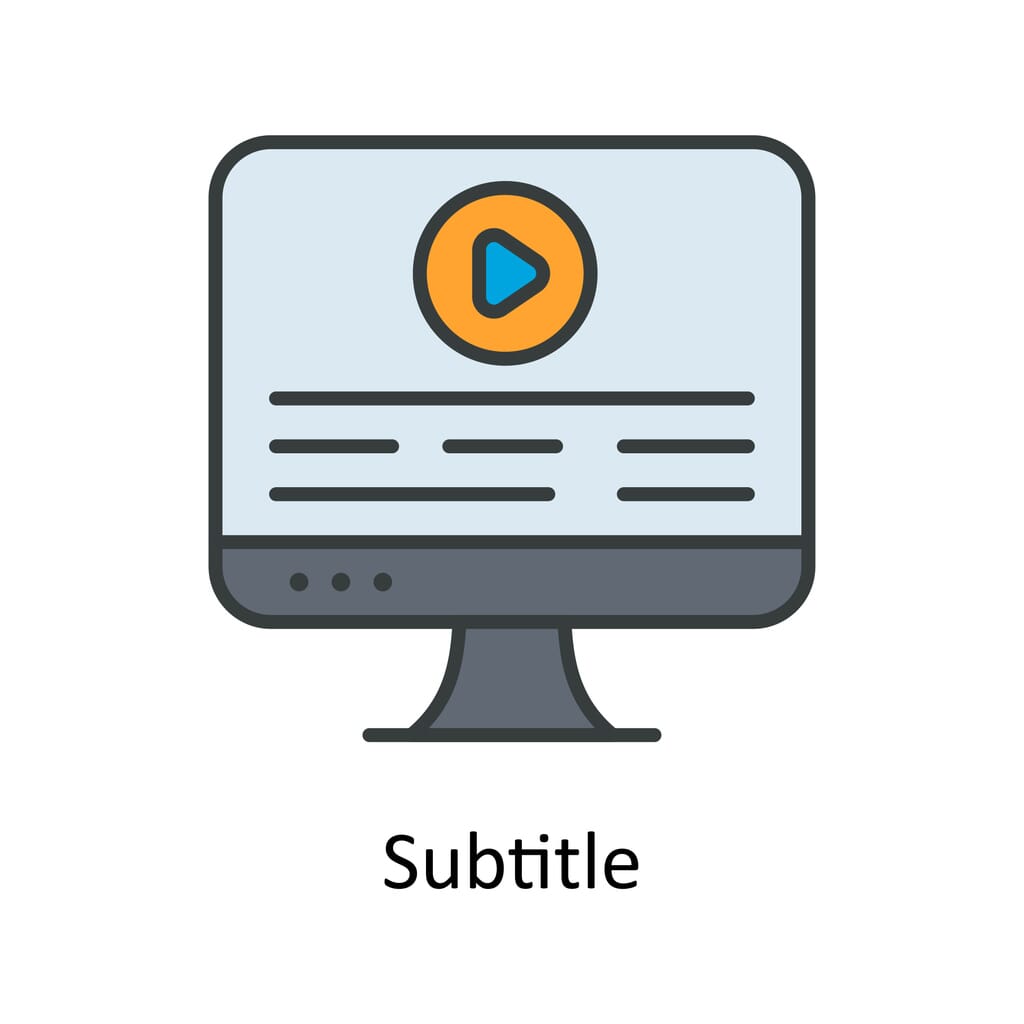
Subtitles are typically found at the bottom of the screen, minimizing the impact on the video itself. The text is synced with the audio to perfection, enabling viewers to follow along in real time.
Subtitles will help your marketing videos reach a larger audience and boost engagement and watch rates.
Translations provide multilingual accessibility for your videos, helping you to reach a diverse audience. As a result, the reach of your marketing videos increases, as viewers from different linguistic backgrounds can understand your message.
Translations also remove the likelihood of language-based misunderstanding by viewers.
c. Keyboard Navigation Compatibility:
Ensure that any interactive elements in the video, such as clickable annotations, can be navigated using only a keyboard.
Keyboard navigation is a boon for viewers with mobility impairments. A viewer should be able to navigate the various interactive elements in your video using keyboard shortcuts alone.
Keyboard navigation compatibility will ensure all viewers can navigate your video with ease, irrespective of their physical capabilities.
Platform Tools
a. YouTube Accessibility Options:
YouTube offers built-in tools for adding captions, subtitles, and audio descriptions.
Captions are much the same as subtitles but include information about non-verbal aspects, such as various sound effects, music, speaker identification, etc. This provides a more comprehensive and accurate representation of the various sounds in a video.
There are two types of captions: open and closed. Open captions are embedded permanently in the video file. They are always shown when the video is played. Closed captions are different. The viewer can turn these captions on or off.
The terms “captions” and “subtitles” are frequently used interchangeably in the context of platform tools.
YouTube Studio enables video creators to add subtitles and closed captions in various languages or also edit existing ones. The text can be entered manually, or a text file can be uploaded and synced with the video using the Upload File option. The automatic captioning feature at YouTube uses machine learning algorithms.
Audio descriptions, also labeled video descriptions, are narrated explanations of the various visual elements in a video. Information about actions, different scenes, and other visual content are included in these descriptions. These subtle elements may not be obvious through dialogue or sound effects.
b. Third-Party Tools:
Platforms like Amara and Rev allow you to create, edit, and add captions to your videos.
The Amara Editor is equipped with project and team management tools that can handle subtitle projects of all sizes. This state-of-the-art tool can caption, translate, and review work efficiently.
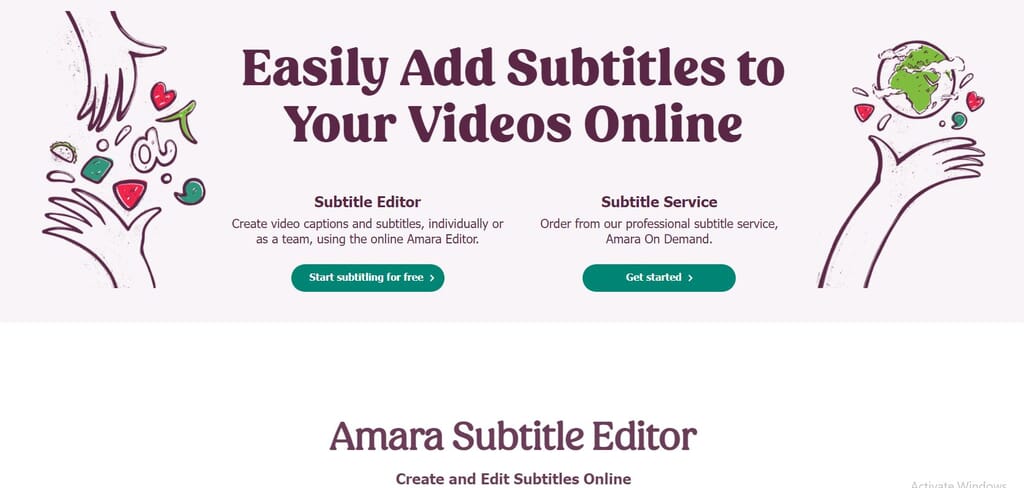
Amara also provides customizable workflows for initial review before the final approval of subtitles. The robust and reliable Amara API can save valuable time and resources by automating workflows and subtitling tasks.
Rev provides closed captioning and accessibility services for marketing videos. The captions capture every word, musical cue, and sound effect with precision.
In addition, Rev’s human captions can adapt to the needs of your brand, enhancing your worldwide reach and discoverability quickly.
3. Platform-Specific Optimization
Each platform has unique algorithms and best practices for optimizing video content. Tailor your video uploads and settings to maximize performance across multiple platforms.
Optimizing for YouTube
a. YouTube SEO Factors:
YouTube, being the second largest search engine, relies heavily on metadata (title, description, tags) as well as engagement metrics (watch time, likes, comments, shares).
The YouTube algorithms and ranking factors focus on answering the searcher’s query. For instance, if the searcher’s query is “How to cook tasty steak,” the search results will not show a video titled “How to cook tasty soup.”
The YouTube search engine will show results that answer the searcher’s specific query. Hence, you must ensure that the title is highly relevant to the video content. Only then can your target audience find your video and derive value from it.
b. Increase Watch Time:
Create engaging intros that encourage viewers to watch longer, as YouTube prioritizes videos with higher retention rates.
Watch Time is an important element of YouTube’s search and discovery algorithm. It’s the total accrued time viewers have spent watching your video.
An increase in watch time will signal higher engagement to the YouTube algorithm, which, in turn, will benefit your video’s position in recommendation and discovery.
c. End Screens and Cards:
Use YouTube’s End Screens and Cards to promote related content, encourage subscriptions, or direct viewers to your website or other videos.
The End Screens and Cards features engage and encourage viewers to watch more of your videos. When you use these features correctly, you can increase viewer retention significantly and ensure channel growth.
End screens are interactive bits that appear in the concluding 5–20 seconds of your video. You can use this vital time to promote other videos, webpages, and playlists or even nudge viewers to subscribe to your channel.
YouTube cards are also interactive bits that can be placed throughout your video. Cards can link to other videos, webpages, playlists, polls, channels, or even products. Since you can place cards to appear at any point during your video, they are a versatile tool for keeping up viewer interest and directing traffic.
d. Playlists:
Organize your videos into playlists to increase session watch time and make it easier for viewers to find related content.
Playlists allow you to organize videos by topic or series. A quick glance at your playlists will tell viewers what your channel is about, thus increasing views and boosting your watch time.
Optimizing for Amazon
a. Product Video Rules:
Amazon videos (such as those in the A+ Content section) are typically shorter and must directly showcase the product’s features and benefits.
Stick to the recommended length (15–45 seconds) for product videos and ensure high-quality visuals that clearly display the product.
b. Optimize for Conversion:
Videos on Amazon should focus on demonstrating how the product solves a problem or enhances the buyer’s life. Use clear calls to action, such as “Shop Now” or “Learn More.”
Optimize your videos for keywords, copy, and photos to help shoppers find your products easily through Amazon’s search console.
c. Mobile-First Optimization:
Ensure that your videos are optimized for mobile viewing since many Amazon shoppers browse on their phones. Use large, clear text and minimal on-screen details to ensure readability.
Responsive design and engaging images will quickly grab the attention of mobile users. Simplicity and readability will make your videos mobile-friendly.
Optimizing for Social Media (Facebook, Instagram, TikTok)
a. Format and Aspect Ratios:
Different social platforms have specific size and aspect ratio requirements. For example:
Facebook and Instagram: 1:1 or 4:5 aspect ratio for feeds and 9:16 for Stories.
TikTok: Always use a vertical 9:16 format to align with the app’s mobile-first experience.
b. Auto-Play Considerations:
Many social media platforms autoplay videos without sound, so your videos need to be visually engaging from the first frame and include captions or text overlays to convey key points.
Focus on catchy thumbnails, high-definition visuals, clear audio, and professional editing.
c. Shorter Content for Social Platforms:
Attention spans on social media are shorter, so keep videos concise and focus on delivering key messages within the first few seconds.
Hook the viewer in the first 2–3 seconds and deliver value right through the video.
4. Video Analytics and Tracking
(This subsection has been covered in detail in the blog post “Work Smarter! Plan Your Marketing Videos with 6 Proven Strategies.” Please refer to Identifying Key Performance Indicators (KPIs) under Defining Objectives and KPIs in Section 2: Pre-Production Planning.)
Key Metrics to Track
The key metrics to track include:
- Views
- Watch Time
- Engagement Rate
- Click-Through Rate (CTR)
- Conversion Rate.
A/B Testing for Optimization
a. Test Different Versions:
Create multiple versions of your video (e.g., different thumbnails, titles, or intros) and test them against each other to see which one performs better.
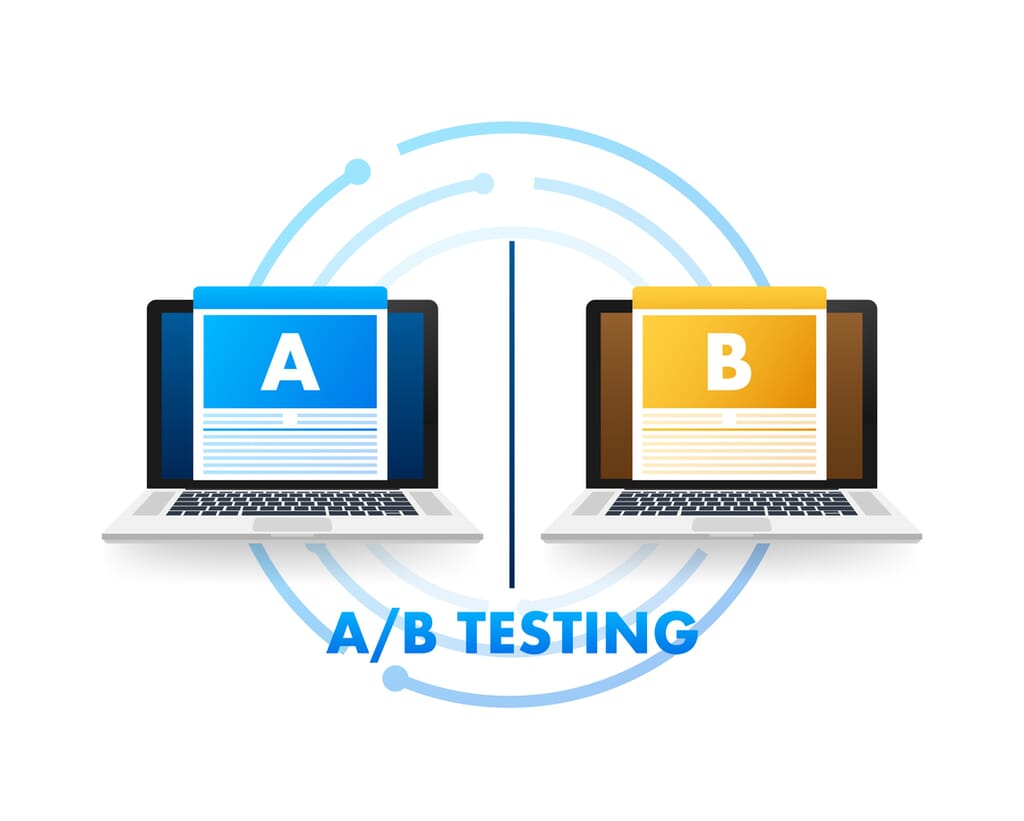
Video A/B testing for optimization involves putting two versions of a video head-to-head. Half of your audience will see the first version, and the other half will see the second.
b. Measure the Results:
Compare the performance metrics. Track key metrics for each version to determine which version yields higher engagement, click-through rates, and conversions.
Ascertain which version resonates better with your target audience.
c. Refine and Improve:
Use the results to continually optimize future video content, ensuring it aligns with audience preferences.
A/B testing for optimization is not a one-time event. The only way to improve is to continuously test. Test new ideas, and don’t hesitate to take risks. As you collect more data, refine the variables—title, description, thumbnail, background music—and improve your performance.
Section 2: Distribution Strategies
A strong distribution strategy is crucial to ensure that your marketing videos reach the right audience and achieve their intended goals, whether it’s increasing brand awareness, driving conversions, or educating customers.
To make the best use of both time and resources, you must distribute marketing videos in areas where your target audience will find them easily. Hence, you need well-structured and effective marketing video distribution strategies.
Here’s a more detailed breakdown of distribution strategies:
1. Choosing Distribution Channels
Each distribution channel has its own strengths, audience, and content requirements. Choosing the right platform depends on your target audience, the type of video, and your overall business goals.
a. Owned Channels
Company Website: Your business website is a critical channel for distributing product videos, especially on product pages, landing pages, or blogs.
Embedding Videos on Product Pages: Embedding videos on product pages will improve your business website’s SEO while, in a roundabout way, increasing the time visitors spend on your web page (a crucial metric known as dwell time).
Ensure the video is fast-loading and mobile-friendly to enhance the shopping experience. Highlight key features or benefits of the product.
Homepage and Landing Pages: Internet surfers favor a landing page that has at least one video. That’s the reason embedding videos on your homepage is an effective way to communicate what your brand is all about in a streamlined manner.
Feature promotional or explainer videos to capture visitors’ attention. These videos can significantly improve conversion rates by explaining the value proposition early on.
SEO Impact: Hosting videos directly on your website can boost SEO through improved engagement metrics like time on site and lower bounce rates.
Email Marketing: Include video content in your email campaigns to improve open and click-through rates.
You can easily integrate video thumbnails or GIFs in emails to rouse and capture recipients’ interest, encouraging them to watch the video. Segment your email lists, personalize the messages, and use persuasive subject lines to increase open rates.
Types of Videos in Emails: Product demos, tutorials, or testimonials can engage potential customers and guide them further down the sales funnel.
Best Practices: Use a video thumbnail image with a play button in the email to link to the video hosted on your website or YouTube.
Send follow-up emails to boost the chances of engagement or getting a response.
b. Amazon
Product Pages: On Amazon, videos are especially important in A+ Content and in the product image carousel.
A+ Content: Amazon A+ Content enables you to craft your unique brand story that your target audience can relate to on an emotional level. The main features of A+ content include enhanced images and strategically placed marketing copy.
Add videos that showcase the product in use, explain its benefits, or provide setup instructions. Videos in A+ Content are often more prominent and can lead to higher conversions.
Amazon Live: Amazon Live is a live shopping platform that permits brands and influencers to stream tutorials, Q&A sessions, and product demos.
Use Amazon’s live streaming feature to engage with shoppers in real-time and demonstrate product use cases. You can also build relationships with influencers and leverage their social media following.
Amazon Video Ads: Promote your videos through Amazon’s video ad campaigns for additional visibility on the platform.
A unique advantage of Amazon Video Ads is that you can show viewers how they can use your product, which will improve their likelihood of buying it. You can also include other important details, helping potential buyers get all the information they need in a bite-sized format that captures their attention.
c. Social Media

YouTube: As the world’s second-largest search engine, YouTube is ideal for product explainer videos, reviews, and how-to content.
YouTube’s massive user base—2.49 billion—as well as impressive search functionalities, make it the most effective platform for distributing your marketing videos efficiently.
YouTube SEO: The sharing option on this platform makes your brand’s marketing videos more discoverable and shareable.
Optimize videos with proper titles, descriptions, and tags to ensure they are discoverable through YouTube search and related video suggestions.
Playlists and Series: Create playlists of related videos (e.g., product tutorials, tips, and best practices) to encourage binge-watching and longer session times.
Facebook and Instagram:
Facebook’s extensive user base—3 billion plus monthly active users—makes it an excellent platform to share your videos. You are assured of reaching a larger audience and driving meaningful engagement. You can also connect with viewers interactively.
Instagram is ideal for sharing short, engaging, and captivating video clips.
Feed Posts and Stories: Use engaging product videos for Instagram and Facebook Stories, which allow for more informal, behind-the-scenes content.
Reels and IGTV: Instagram Reels (short-form videos) and IGTV (long-form videos) are great for product showcases, tutorials, and user-generated content.
Boosted Posts and Ads: Amplify your videos through paid promotions and Facebook Ads, which allow you to target specific demographics and behaviors.
TikTok: TikTok is the hotspot for innovation, and businesses have taken note of this platform. According to TikTok’s most recent data, 56 percent of users on the platform feel more connected to brands that use it because the video content is more human and unfiltered compared to other platforms.
With its focus on short-form, authentic video content, TikTok is an ideal platform for fun, creative product demonstrations and user-generated content.
Challenges and Trends: Take advantage of TikTok trends and challenges to increase visibility and partner with influencers for added reach.
d. Other Paid Channels
Paid distribution is distributing your videos on a paid advertising channel. Paid advertising enables you to target the right demographic and reach new audiences. The top paid channels include:
Google Ads Video Campaigns: You can tailor these precise targeting campaigns to meet various marketing objectives.
Leverage Google’s video ads to display your product videos on YouTube and the Google Display Network. The advantages of these video campaigns include reaching the right audience, achieving your goals, and measuring your success.
Pre-Roll Ads: These ads play before YouTube videos and can target specific keywords, interests, or behaviors.
Pre-roll ads pack a powerful punch when it comes to brand awareness and ad recall.
Outstream Ads: Video ads that appear in non-video environments across the Google Display Network, such as within apps or websites.
They can be displayed anywhere on a webpage, frequently popping up in sidebars or between paragraphs of text.
Programmatic Video Ads: Use programmatic platforms to automate video ad placements across various websites, apps, and social media.
Programmatic video advertising has become the mainstay of today’s digital advertising campaigns, whether it’s in-banner video advertisements or full-length commercials. The data-driven nature and complete automation of this method present businesses with unparalleled efficiency in ad network management and captivating audiences at scale.
e. Third-Party Platforms
Vimeo: A more niche video platform with a focus on high-quality, artistic content. Ideal for more polished, professional videos targeting specific audiences.
Vimeo Pro Features: Allows more control over embedding and customization, making it a preferred option for B2B marketers and creatives.
Vimeo Venues supports virtual events, live streaming, and webinars.
Vimeo also boasts advanced privacy settings, an in-built suite of video editing tools, social media and CRM integration, and advanced video analytics.
2. Cross-Platform Promotion
Cross-platform promotion is essentially promoting your video across multiple digital platforms to maximize its visibility and engagement. It’s crucial because viewers have different preferences for consuming video content.
Therefore, you must tailor your content and strategy based on each platform’s audience and content style.
Content Adaptation:
Cross-platform promotion isn’t a one-size-fits-all approach. Every social media platform has unique rules and audience preferences.
For instance, visually appealing content does well on Instagram; snappy, engaging texts work on Twitter; and longer videos and live streams work best on Facebook. Here’s how you can integrate the different elements into your brand’s cross-platform approach.
Video Length: Shorten or extend videos depending on platform requirements.
Example: Short-form videos (15–30 seconds) work well for Instagram and TikTok, while longer videos (2–5 minutes) perform better on YouTube or your website.
Aspect Ratio: Adjust video formats to fit each platform.
Example: Use 1:1 (square) for Instagram feed posts and 9:16 (vertical) for Instagram Stories, TikTok, and Snapchat.
Captions and Subtitles: Many platforms autoplay videos without sound, so adding captions ensures that key information is conveyed even when the audio is off.
Cross-Promotion Strategies:
Cross-promotion is a strategic alliance where brands, influencers, or individuals collaborate to promote each other’s video content or products on different platforms.
With this cost-effective approach, you can expand the reach of your videos to a larger audience across social networks, boosting visibility for all parties involved.
Cross-promotion allows mutual audience engagement, providing an effective platform for both brands to demonstrate their value proposition. For example, a software firm could forge an alliance with a hardware company to create a video illustrating the smooth integration of their products.
Teasers and Trailers: Teasers and trailers are indispensable tools for driving anticipation and intensifying audience interest. The best way to accomplish these objectives is to create short teaser clips to promote longer videos on platforms like YouTube, Instagram, and Facebook.
Example: Share a 10–15 second teaser on Instagram Stories with a swipe-up link to the full video on your business website or YouTube.
Influencer Collaborations: Cross-promotion influencer collaborations are key to increasing the reach, engagement, and recall of your brand in social media ads.

Partner with influencers who align with your brand to distribute your video content. Influencers can share your product videos or create their own product reviews and demonstrations.
Example: Work with niche influencers on Instagram or YouTube to expand your reach within their dedicated audience.
Leverage User-Generated Content (UGC): Within the sphere of contemporary marketing strategies, the integration of UGC has emerged as a powerful instrument for brands aiming to boost their marketing video efforts.
The inclusion of genuine content produced by viewers in promotional initiatives can help your brand forge authentic relationships with your intended audience, nurture trust, and inspire engagement. This method will enhance the credibility of brand messaging and extend reach through the natural spread of UGC on different digital channels.
Encourage customers to create their own product videos (e.g., reviews, unboxings) and share them across social platforms.
Example: Run a contest or giveaway where participants submit videos of themselves using your product, which can then be shared on your official channels.
3. Using Paid Advertising

Paid advertising is precisely that—businesses pay for their marketing videos to be seen by potential customers. The main advantage of paid advertising is it helps boost the reach of your video content by targeting specific audience segments and maximizing exposure.
Types of Paid Video Ads
YouTube Ads
YouTube is the number one platform for introducing new products and persuading people to buy them. With a conversion rate of 12 percent, YouTube has a higher conversion rate than Facebook (9.21 percent), Pinterest (8.5 percent), and TikTok (3 percent).
TrueView In-Stream Ads: These are skippable ads that play before, during, or after a YouTube video. The key advantage of these ads is they are charged pay per view and not per impression.
Discovery Ads: Also known as in-feed ads, these ads appear in YouTube search results and related videos, driving traffic to your video content.
Discovery ads are shown to viewers as thumbnails with a maximum of three lines of related text to persuade them to click on them.
Facebook and Instagram Video Ads
In-Feed Ads: Promote your video directly in the news feed of targeted users.
Story Ads: The Stories format is perfect for brand promotion. Use full-screen video ads in Instagram and Facebook Stories for short, impactful product messages.
Carousel Ads: Showcase multiple videos or a combination of videos and images in a carousel format. Carousels are ideal for introducing viewers to a wide range of your products, as every image in the carousel is unique, having a separate landing page tailored for that product.
Google Display Network: Use video ads that appear across a wide range of websites and apps within Google’s Display Network.
TikTok Ads: You can choose from six types of ads in TikTok viz. Spark ads, Search ads, Shopping ads, In-feed ads, Collection ads, and Carousel ads.
In-feed ads are the most popular, as you can use them to target specific demographics and interests, leveraging the platform’s highly engaged user base.
Targeting and Budgeting
Demographic and Interest Targeting: Target specific audiences based on demographics (age, gender, location), interests (hobbies, shopping habits), and behaviors (e.g., recent product purchases).
Lookalike Audiences: The daily hustle for a modern business is to connect with its target audience. This is where lookalike audiences can be a boon.
Targeting lookalike audience makes it easier for you to weed out the time-wasting tire kickers and concentrate on people whose profiles are a close match to your top customers.
Use custom audiences based on your existing customers or website visitors to create lookalike audiences for targeting similar users.
Budget Allocation: The typical rule of thumb is to allocate 8–10 percent of your total revenue to marketing.
Set daily or campaign budgets for ads, with performance tracking to ensure optimal ROI. You can avoid exceeding budget limits by monitoring competitor ads and the budget of your campaigns.
CPC (Cost per Click): Opt for CPC ads, as you’ll need to pay only when users click on your ad, ensuring you only spend when there is engagement.
CPV (Cost per View): For video-specific ads, you pay based on the number of views (or impressions) your video receives.
4. Timing and Frequency of Distribution
Optimal Timing
Audience Insights: This feature helps you to find and target the right audience. Use insights from platforms like YouTube, Facebook, and Instagram to identify when your audience is most active.
Example: Post videos during peak activity hours to maximize initial engagement, such as during weekdays between 12–3 PM for B2B audiences.
Seasonal Trends: Seasonal marketing strategies offer you a chance to align your video marketing campaigns with specific periods of the year when seasonal holidays and events influence consumer behavior and buying patterns. Align video distribution with relevant events, seasons, or product launches.
Example: Promote product-related videos during holidays (e.g., Black Friday, Christmas) or key industry events.
Frequency
Content Calendar: A content calendar can improve communication and teamwork by resolving team collaboration challenges and exploiting the available tools, making your video marketing efforts more streamlined and productive.

Develop a content calendar to ensure consistent video releases and avoid overwhelming your audience with too much content at once.
Example: Release a series of product tutorials once a week to keep viewers engaged and looking forward to new content.
Recycling and Repurposing Content: The top benefit of repurposing video content is that it makes your content much easier to scale. You can save precious time, as it isn’t necessary to write every post, create every infographic, and shoot every video from scratch. Instead, each piece of new content will be the basis for webinars, social media posts, videos, and more.
Example: Re-promote older videos that are still relevant by sharing them again on social media or updating them with new information.
5. Measuring Performance and ROI
Tracking Video Performance:
Platform Analytics: Video analytics are an indispensable component of your marketing strategy. Hence, you must leverage video analytics to gain useful insight into viewer behavior, refine your video content, and maximize your ROI.

Use built-in analytics tools on platforms like YouTube, Facebook, and Instagram to track performance metrics such as views, watch time, engagement (likes, shares, comments), and conversions.
UTM Parameters: UTM (Urchin Tracking Module) codes permit you to track how viewers are finding your video and how successful, or otherwise, a video campaign is in directing engaged traffic to your video. Without UTM codes, you cannot specifically attribute traffic and so it isn’t as easy to track the outcome of every individual element of your campaign.
Therefore, you must add UTM tracking codes to video links to monitor how much traffic and conversions the video is driving from specific campaigns or platforms.
Example: Track how many users clicked from your Instagram video ad and purchased the product on your website.
Conclusion
The optimization and distribution strategies discussed in this in-depth blog post emphasize the importance of monitoring video analytics data and optimizing performance over time to harness the power of video. Implementing a data-driven approach is the proven way to maximize the impact of your marketing efforts, boost engagement, and drive positive business outcomes.
The growth of video marketing presents brands like yours with a unique opportunity for growth. As consumers continue to favor video over other forms of content, their expectations have changed. They now expect brands of all sizes and in all industries to connect with them via video.
Relentless technological advancement has meant that platforms are also increasingly prioritizing video content, with even Smartphones and tablets being more video-ready than ever. So, now is the right time to take full advantage of this awesome marketing tool to be competitive.
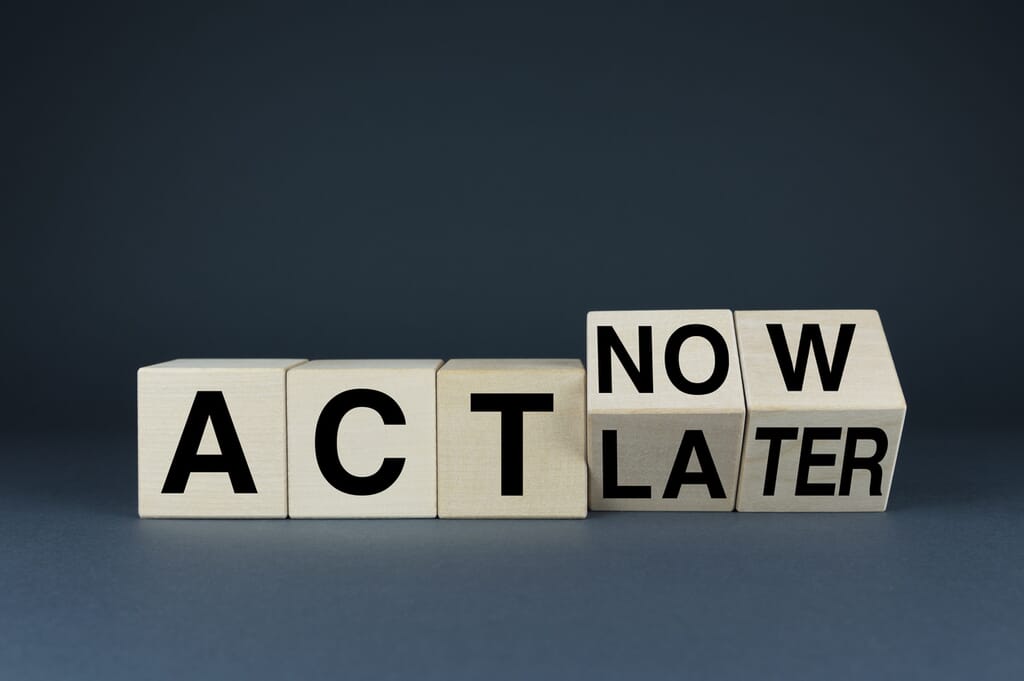
If you wait any longer, you only stand to lose more customers.
At Picsera, we go all out to customize your marketing videos and ensure that they complement your brand’s strengths.
Need help with editing photos? Let us do the work for you. Start your FREE trial today! Your email address...

Picsera was founded in 2014 by David Sinai, a serious ameteur photographer who spent the first 20 years of his career working in the financial technology space. With a track record of building innovative solutions and working with offshore partners, David started Picsera to help photographers work more efficiently by enabling them to outsource their image editing. With very affordable rates and incredibly fast turnaround times, photographers from a variety of industries (eCommerce, real estate, weddings and portrait studios) enjoy larger, more successful businesses while still maintaining more time for their families, friends, and hobbies. Today, David and his team at Picsera assist all kinds of content creators with 3D modeling and rendering and video editing. When David is not working you’ll find him spending time with his family, mountain biking, or capturing landscapes throughout South Florida with either his pro cameras or drone.


