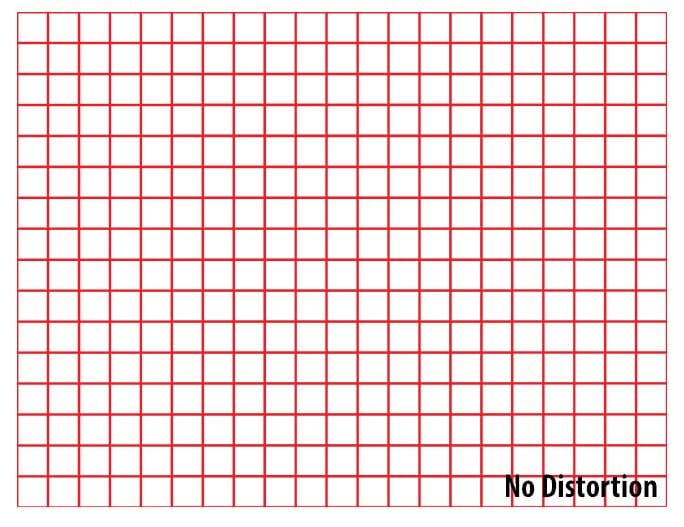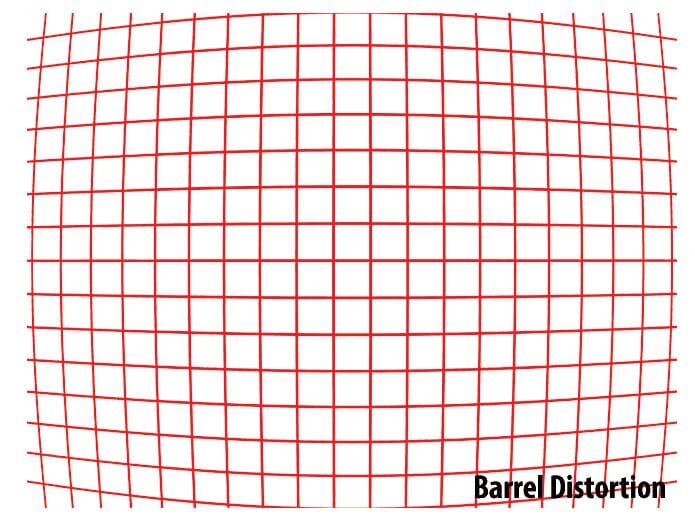The key purpose of this detailed blog post is to help you, a real estate photographer, make practical decisions when choosing the best lens for real estate photography shoot. The article starts with a quick introduction to the features and attributes of camera lenses and why there is such a wide range of pricing.
Then it hones in on the important features that matter so that you don’t overspend on features that may not be needed for real estate photography. We also explore the most common types of shooting you’ll face, and we make recommendations on the best lenses to use for each case.
This guide makes lens recommendations for the most popular professional camera systems that exist in 2023, from DSLR to mirrorless, as well as APS-C, full frame, and medium format cameras.
What Lens Features and Attributes Do You Need for Real Estate Photography?
Understanding camera lenses and why there is such a wide variety of choices available to photographers can feel overwhelming at times. If you’re new to photography or even if you’ve been shooting for years, it’s easy to get lost when trying to understand the key differences between a $600 camera lens and one that costs $3,000. In this section, I do my best to help you understand the most important features of camera lenses, and I’ll tell you whether or not those features actually matter in real estate photography.
a. Focusing Speed
In 2023, most lenses you will pursue for your real estate business will be auto focus lenses. How quickly a lens can lock its focus and how well it can track moving objects are important features for many types of photography, such as sports, weddings and events, and portraits. That being said, just about any modern-day lens is capable of focusing fast enough to shoot exteriors, interiors, and detail shots.
Most real estate photos are captured when the camera is on a tripod, and a single auto focus point is all you really need. Don’t be too concerned with 51 auto focus points or phase detection focus points. For real estate photography, none of that really matters.
Hence, when it comes to focusing speed, any modern-day camera lens with auto focus will be sufficient for real estate photography.
b. Maximum Aperture – Low Light Capabilities
You might have noticed that as the lens price goes up, the smallest aperture number on the lens becomes smaller. The aperture is what enables light to enter the lens. The bigger the aperture gets, the smaller the aperture number on the lens.
For instance, a lens with a maximum aperture of 1.2 allows more light to enter the lens than a lens with a maximum aperture of 4.0. If a lens has a maximum aperture of at least 2.0, then it’s considered a fast lens.
Fast lenses are typically more expensive for two reasons. First, they allow more light to enter the sensor and, therefore, can be used in very low-light situations without the need to use very high ISOs. Second, they are able to produce a very shallow depth of field. Shallow depth of field is a popular feature for portrait photographers as this allows them to separate the subject from the background and even blur the background.
However, for most interior and exterior photos, blurring the background isn’t necessary since the goal is typically to keep the entire image in focus. That being said, having the ability to blur the background or having a lens with a shallow depth of field can be very useful when you are trying to isolate a specific item in a property, such as a chandelier or a fancy door handle, for example.
c. Usability
This is doubtless one of the most important features to focus on when deciding on a new lens. In fact, you might even consider renting a few lenses before making your purchase. If you are a busy real estate photographer, you could be on the go all day long. And lugging around big and heavy lenses can be exhausting.
Heavy gear also has the potential to reduce the quality of your work, especially if it’s wearing you down. I’d much rather have a lighter and smaller lens that’s capable of exceptional results than a large and heavy lens that produces images that are only marginally better.
Another important usability factor is how you set the aperture. Most modern digital cameras have dials on the camera for changing the aperture, while older camera systems have lenses with aperture rings which makes it very easy and intuitive to change.
The Fuji X system provides a modern digital camera with traditional-style lenses that have aperture rings on the lens. The usability of Fuji lenses is probably one of the main reasons the Fuji X system has become so popular with both professional and serious amateurs alike.
Finally, build quality is another important feature that I’ve grouped into the usability of the lens. When you hold a well-built lens in your hands, it gets you fired up, and you are energized to take pictures.
Imagine putting on a Rolex.
A well-built lens can give you a similar thrill and make you feel good. And this psychological benefit can help you produce better photographs.
d. Image Quality
Most professional photographers will typically prioritize image quality as one of the most vital attributes of a lens. But what are the factors that determine if a lens produces high quality?
First, it’s important to realize that, in some cases, the “quality” of the lens is subjective. Lenses have different personalities and characters, and the more experienced you become as a photographer, the more adept you’ll become at noticing very subtle nuances of the lens.
For some types of photography, such as family portraits, editorial, boudoir photography, or street photography, having the sharpest and most technically accurate lens isn’t always a priority. But for real estate photography, it’s critical to have a very sharp lens with very little distortion. When you start to evaluate different lenses that work with your camera, you’ll want to keep in mind the following factors.

Outsource Photo Editing Services
Picsera offers photo editing and retouching, so you can focus on your business instead. Spend a fraction of the cost, time, and effort of photography with Picsera. Click here to find out more.1. Sharpness
Most lenses can produce sharp images at the mid-range of their apertures. That is, if you open the lens to its maximum aperture, you’ll notice that the outer edges of the frame are not as sharp as the items in the center of the frame (assuming that the focus was set to something in the middle of the image.) The same is true if you stop the lens down to its smallest aperture (f22 or f16).
Higher-quality lenses will typically be capable of producing edge-to-edge sharpness for a wider range of aperture settings than less expensive glass. Use websites such as DP Review for detailed comparisons of a lens shot at different aperture settings.
2. Resolving Power
Resolving power is a lens’ ability to keep up with the resolution of the sensor on the camera. For example, some lenses may produce sharp images when they are used with cameras with 24 or 26 megapixels. But when those same lenses are placed on higher resolution cameras, you may notice that the images don’t appear completely in focus when you start to zoom into specific areas of the image at 100% or more.
The reason these lenses may not be ideal for the higher sensor cameras is because the lens can’t resolve all of the detail that the higher sensor camera contains. For most residential real estate photography, images will be downsized when they get uploaded onto property listing websites. This is typically an issue that matters more for macro photographers who are shooting items like jewelry with lots of small details when images will be printed very large on billboards.
If you are planning to purchase a camera with 50 megapixels or more, it’s important for you to check that the lens you are considering to purchase has enough resolving power for your camera.
3. Vignetting
A vignette is the darker areas of the edges of the frame. Vignettes are sometimes added to images in post processing in order to draw the viewer’s eyes to the parts of the image that matter most.
Cheap lenses produce more vignetting than higher-quality glass. Vignetting is not something that real estate photographers want, and entry-level and mid-range zoom lenses are known for producing unpleasing vignettes. Check to see the level of vignetting at different apertures before deciding on a lens.
4. Distortion (Pinhole and Barrel Distortion)
There are two types of distortion introduced by wide angle and super wide angle lenses, the kind that you’ll be using for most of your real estate photography.
a. Barrel Distortion
In Barrel Distortion, lines that are straight in real life seem to curve inward (like the walls of a barrel). An accurate way to check for barrel distortion is to examine the parallel lines in a specific area you are shooting and confirm if the lines are parallel in your image.
b. Pincushion (Pinhole) Distortion
In Pincushion (Pinhole) Distortion, lines that are straight in real life seem to curve outward (the exact opposite of barrel distortion). An accurate way to check for pincushion distortion is to examine the parallel lines in a specific area you are shooting and confirm if the lines are parallel in your image.
Finding a lens that eliminates distortion completely isn’t necessary because a light amount of distortion can easily be removed with post-processing software such as Lightroom. So, you should try to buy a lens with minimal distortion.
e. Weather Sealed
Additional protection from the elements is known as weather sealed.
Rubber gaskets on the rear of the lens, where it connects to the camera, prevent dust, rain, and moisture from entering the lens. Shooting exteriors implies that your camera will be outdoors, so it’s important to buy a lens and a camera that are weather-sealed not only to protect your gear but also to ensure that nothing happens to your client’s images in case you get caught in inclement weather.

Photography Coaching Via Zoom
Have the right tools but don’t know how to properly position your apparel? Get access to the basics, tips, and secrets to taking picture-perfect apparel shots with Picsera’s Photography Zoom Coaching. Click here to find out more.f. Image Stabilization
Image stabilization is a feature that enables you to shoot at slow shutter speeds without introducing soft or out-of-focus images due to camera shake.
Although most real estate photography is done with tripods, I still recommend getting a lens and camera with image stabilization for those times when you need to shoot videos or when you need to shoot a few scenes very quickly and you don’t have the benefit of time to set up a tripod.
Prime vs. Zoom Lenses: What’s the Best Lens for Real Estate Photography?
A zoom lens is suitable for real estate photography because it will have several focal lengths. A prime lens, however, will have a single focal length.
Prime lenses are particularly a strong choice for professional real estate photographers because they often deliver sharper image quality, have larger maximum apertures, and are cost-effective. Photographers prefer greater sharpness and lower prices, as both these factors are great for business.
Prime lenses produce higher-quality images because they only have one focal length. Since the lens doesn’t move, there isn’t any chance of vibration stabilization.
Zoom lenses score high on versatility. The main advantage of a zoom lens over a prime lens is that you’ll need to carry less gear. This could be immensely beneficial if your photography gigs take you to distant places. The other thing is a wide angle zoom lens can cover as much ground as two wide angle prime lenses (at times, even three).
The key downside of zoom lenses is they don’t produce consistent optical quality at all focal lengths. While the quality is by no means bad with today’s amazing zoom lenses, many purist photographers will opt for a prime lens when lens optics are the primary need.
However, most professional real estate photographers will likely agree that the convenience of a zoom lens often outweighs the restriction of just one focal length. The other argument in favor of a prime is that they are typically better at capturing more light. Most zooms don’t provide a 1.4 or 1.8 maximum aperture, and many are limited to a 4.0 maximum aperture when set to maximum focal length.
Since most real estate photography is captured with a tripod with artificial light or by shooting a bracket of frames and since most captures are typically captured at a lens’ sharpest aperture (between f7.0 to f9), being limited to an f4.0 maximum aperture is rarely a problem, making zoom lenses a perfectly acceptable choice for interiors. For exteriors, a prime lens may be a better choice. Keep reading for more details.
Lens Choices for Interiors, Exteriors, Detail Shots, and Property Videos
As a professional real estate photographer whose focus is residential property listings, most of your photography will center around shooting interiors and exteriors with a still camera. That being said, you can’t think of yourself as just a real estate photographer in 2023. Instead, think of yourself as a real estate marketing content creator whose job is to provide realtors with different types of visual content.
To better understand what real estate sales and marketing professionals expect you to offer them, please read our recent blog post entitled Real Estate Photography Tips & Photo Ideas Every Real Estate Photographer Needs to Know. Here, we recommend the lenses you need to shoot interiors, exteriors, close-up detail shots, property videos, and even real estate agent headshots.
Our approach is to start by giving you the full frame camera focal lengths that are best suited for each of the shoot types (exteriors, interiors, detail shots, and videos). From here, we provide you with lens choices that cover those focal lengths. We’ll also give you equivalent focal lengths and recommendations for APSC and Medium format sensor cameras. This isn’t an exhaustive review of every lens brand, just a review of the more popular models and makes that we have personally used.
a. Interiors
- If you are on a limited budget, then we recommend that you prioritize a high-quality super wide zoom as this will be the primary workhorse in your toolkit, especially for shooting interiors.
- Use a wide focal length but not necessarily the widest focal length on your super wide zoom lens. On a full frame camera, 18 to 20 MM is a great focal length for most interior spaces because it makes spaces feel large without distortion (barrel or pincushion distortion).
For very small spaces, you can shoot with a slightly wider focal length (14 or 16 MM) in order to make the spaces appear bigger. But this focal length can distort images.
Lens Recommendations for Interiors:
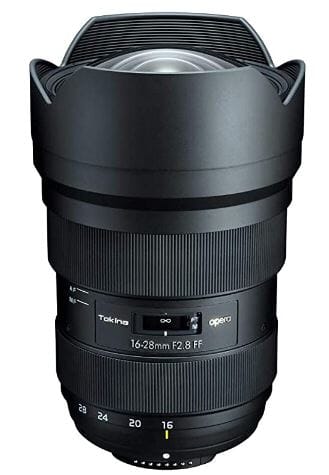
- Smooth, accurate, and fast autofocus.
- Fits top-class DSLR cameras.
- The aperture can be stepped down to f/4 and narrower.
- Provides comfort and confidence.
- Delivers a high level of contrast and color gradation.
$597

- Exceptional sharpness, contrast, and color.
- Built-in lens hood safeguards front element.
- Dust- and moisture-resistant.
- Low distortion.
- Ultra-high-speed autofocusing.
$1,747

- Short close focusing distance of 7.9 inches.
- Versatile lens suitable for multiple wide-angle needs.
- Optimized coatings minimize ghosting.
- Lightweight and compact construction.
$1,399

- Edge-to-edge sharpness even in challenging environments.
- Enhanced stability for vibration reduction.
- Fast and reliable autofocus.
- Flawless weather sealing.
- Minimal distortion.
$849

- Stunningly consistent results at every setting.
- Lightweight, compact, weather resistant, and easily portable.
- Fluorine coating repels fingerprints and other marks.
- Minimal distortion and aberrations.
$2,499
Among these six recommendations, the Tokina 16-28mm f/2.8 lens, which comes in Nikon and Canon mounts, is a great value-for-money lens as it offers image quality that is almost as good as the Nikon 14-24mm f2.8 lens for about one-third the price ($600 vs. $1,800). Although the Tokina is designed for DSLR systems, you can use it on full frame mirrorless cameras from either Nikon or Canon by using the FTZii adapter for the Nikon Z mount or the EF-EOS R adapter for Canon mirrorless cameras.
Both Canon and Nikon provide native mirrorless lenses (Canon has the RF 14-35mm lens, and Nikon offers the 14-30mm f/4), but they are considerably more expensive than their DSLR cousins.
If you are shooting the Fuji X system, then you’ll want to look at the Fujifilm XF 10-24mm f/4 R OIS WR Lens. This 10-24 crop sensor zoom provides the equivalent of a 15-36 mm full frame zoom.
Finally, if you’re shooting with the Fuji GFX medium format system, you’ll want to look at the recently introduced Fujifilm GF 20-35mm f/4 R WR Lens, which is a 16-28 mm full frame equivalent lens.
While we love medium format, we don’t encourage this type of camera for everyday residential photography as it might be overkill for most situations. Remember, most residential photos get downsized when uploaded to the MLS, so using a 50 or 100 megapixel sensor camera isn’t really necessary. That being said, if you’re shooting commercial real estate for architects or interior designers, then going to medium format may be worth it.
b. Exteriors
When shooting exteriors, the two most common challenges that come up repeatedly are getting sun flare and the vertical lines of buildings appearing slanted.
- Although they are great for interior shots, super wide lenses (12 mm to 16 mm full frame lenses) suffer from the following issues when shooting:
- Lens flare (sunlight hitting the lens, which causes haze). Since super wide lenses have a bulbous front element, it’s impossible to use a lens hood to protect the lens from the sun.
- Vertical lines of the building don’t appear straight.
2. 18 to 20 MM prime lenses are ideal for exteriors.
- They are lightweight.
- You can use a lens hood (to shield the lens from the sun) on them, protecting the image from lens flare.
- When shooting a tall building, we often need to tilt the camera upward in order to get the entire building into the frame, even with a super wide lens. However, tilting upward causes the vertical lines of the building to converge, and this effect is exaggerated with a super wide lens. It’s often easier to use a wide (not super wide) lens because the vertical line convergence will be less pronounced. Using a 20 MM prime is a perfect choice. Be cognizant to shoot with enough negative space around the building of the house so that you can use tools in Lightroom to fix vertical lines from appearing as if they are turning inward. When using geometric correction in Lightroom to fix vertical lines from converging, the image will need to be cropped. So, you’ll need to stand back far enough to give yourself enough room for cropping.
- Lens Recommendations:
- Nikon full frame: Nikon Nikkor Z 20mm f/1.8
- Sony A7 mirrorless: Sony FE 20mm f/1.8 G Lens
- Nikon, Canon, and Sony full frame: Sigma 20mm f/1.4 DG HSM Art Lens for Canon EF
- Fuji X System (APS-C): Viltrox AF 13mm f/1.4 XF Lens for Fujifilm X
- Fuji GFX System (Medium format): Fujifilm GF 23mm f/4 R LM WR Lens and Laowa 19mm f/2.8 Zero-D GFX

- All-new multi-focusing system.
- Exceptional point-light clarity.
- Lightweight and takes filters.
- Razor-sharp edge sharpness.
- No vignette and no distortion.
$1,047

- Excellent corner-to-corner sharpness.
- Beautiful, natural-looking bokeh.
- Fast, precise, and quiet focusing.
- Quick auto/manual focus selection.
- Minimal reflections, flare, and ghosting.
$898

- Splendid brightness and bokeh.
- Terrific build quality.
- Advanced optics to minimize the aberration.
- Outstanding edge-to-edge performance.
- Perfect for low-light photography.
$899
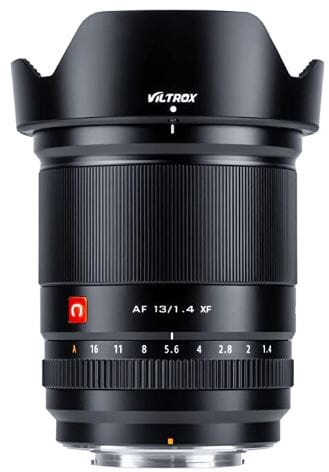
- Sharp and accurate autofocus.
- Low minimum focusing distance (8.6in).
- Minimal lens flare.
- Reduced color fringing and chromatic aberrations.
- High clarity and color accuracy.
$459

- Dust and weather resistant.
- Low distortion with high resolving power.
- Razor-sharp depiction power.
- Crystal sharp colors.
- Stunning image quality.
$2,599

- Exceptionally light and compact.
- Designed specifically for Medium Format sensors.
- Close-to-zero distortion.
- Low minimum focusing distance of 7.1in.
- Captures perfect images in low-light environments.
$999
iii. A Tilt Shift Lens alters the angle of the focal plane with respect to the camera body. Let me explain this by making it simpler.
Have you seen a photograph of a building that is not parallel to the building? You would have noticed a slight warping of the building, and it doesn’t appear straight. This issue of warping is corrected in-camera by a tilt shift lens. The lens will shift your plane of view and retain a level camera.
Tilt Shift Lenses are ideal for keeping vertical lines straight, but they are super expensive. Also, there is a relatively steep learning curve to use them properly.
The Canon TSE 17 MM f/4L tilt shit lens goes for $2,149, and the Nikon PC Nikkor 19mm f/4E ED Tilt Shift lens retails for $3,396.95. For most residential real estate property listings, the best lens for real estate photography you should be able to get beyond acceptable results by using a 20 MM (or even 24 mm) prime lens and shooting at the proper distance so that you can correct distortion in post-production.
Detail Shots
- For capturing detail shots, typically, you will want to shoot with a shallow depth of field in order to separate the background from the item in focus. Standard focal length prime lenses are ideal for getting close-up shots of lights, door handles, and lamps.
You’ll want to shoot at an aperture of 2.8 to get a nice lens bokeh/ shallow depth of field.
- Lens Recommendations:
- Nikon and Canon full frame cameras: Sigma 50mm f/1.4 EX DG HSM Canon Mount
- Sony Zeiss 55mm F1.8 Sonnar T FE ZA
- Fuji X System: Fujifilm XF 33mm f/1.4 R LM WR Lens
- Fuji GFX System: Fujifilm GF 63mm f/2.8 R WR Lens

- A standard prime lens with superior peripheral brightness.
- Delivers sharp images with high contrast.
- Multi-layer lens coating for minimal flare and ghosting.
- Phenomenal bokeh quality.
- Spot-on color rendition.
$599.95

- Produces beautiful full-frame background bokeh.
- Dust- and moisture-resistant design.
- Captures incredibly sharp photos.
- Corner-to-corner image sharpness.
- The colors are lively and seem to pop out.
$998

- Captures vibrant, true-to-life colors.
- A versatile lens that delivers extraordinary performance.
- Outstanding rendering of details.
- Immaculate image quality.
- Great low-light performance.
$699

- Compact and lightweight design.
- Superb levels of detail.
- Highest level of sharpness.
- Produces outstanding front and rear bokeh.
- 9 weather-resistant seals.
$1,499
Property Videos
- As a real estate photographer, you will likely be asked to shoot videos for your clients even if you aren’t outwardly promoting real estate videography services. There are two main reasons why more and more realtors are using videos in their real estate business.
- Property Walkthroughs – This is the most popular type of video requested by agents. As the name implies, this is a tour led by you, the videographer, walking potential buyers through an entire home. Agents invest in these videos to give prospects an opportunity to see a home before they schedule an on-site showing, saving agents and buyers time. Property walkthroughs can range anywhere from 1 minute to 5 minutes. But as of this writing, the trend is for property videos to be an average of 3 to 4 minutes.
- Teaser Videos – (Social Media Stories and Reels) – These are shorter videos up to one minute in length that are used not only to generate interest about a property but also to help agents with their business branding. In other words, the video isn’t just about promoting the property; it’s about promoting the agent, too. The goal is to help a potential client see that the agent is active and is also a great marketer, not just for herself but also for her clients.
- When it comes to creating videos for clients, you really need to know at the outset where your customer plans to use the video. If you know the goal is to create a teaser video for social media, don’t think twice about using your Smartphone. Purchase an affordable gimbal and just start creating videos.
Smartphones are great because they naturally capture footage in a vertical orientation which is the way videos are delivered on social media platforms. For longer property videos that will be uploaded on property listing sites and YouTube, you’ll likely want to use your professional camera.
If you are just starting out, then you will likely want to use the same camera that you use for photography and possibly purchase a lens that’s ideal for videos. Even that is optional.
But since this article is about lens recommendations, there is one third-party brand called Laowa, made by Venus Optics, that makes lenses for all of the major camera brands. They have earned a reputation for making superb manual focus, Zero Distortion lenses, and they are very affordable.
Don’t be concerned about using a manual focus lens because when you are shooting at super wide angles, you will likely get away with setting the focus at Infinity (or close to Infinity) and simply filming the entire space without hardly any adjustments to the focus. If you are using a mirrorless camera, you should have a feature in your camera called focus peaking, which detects edge sharpness giving you confirmation if your edges are in focus, and it enables you to manually adjust the lens ever so slightly as you are filming.
- Lens Recommendations for Shooting Video: First and foremost, we recommend you shoot with a super wide angle. Agents want their properties to look bigger, and given that Laowa makes a Zero distortion lens, you can safely get away with using a super wide lens. Here are the recommendations:
- Nikon Full Frame F Mount: Laowa 12 mm
- Nikon Full Frame Z Mount: Laowa 12 mm
- Canon EF Mount: Laowa 12mm
- Canon RF Mount: Laowa 12mm
- Sony FE Mount: Laowa 12mm
- Fujifilm X Mount: Laowa 9mm
- Panasonic Lumix MFT Mount: Laowa 7.5mm
- Black Magic 4K: Laowa 7.5mm
Note: We are not making lens recommendations for medium format cameras because we don’t believe medium format cameras are practical tools for shooting real estate videos. In fact, some may even argue that a full frame camera is a practical tool for videos as Panasonic (micro 4/3 format) and Fuji X system are gaining a lot of popularity among content creators, specifically because of their video capabilities.

- Superior optical quality.
- One of the widest rectilinear f/2.8 lens.
- Close-to-zero distortion.
- Property will appear spacious and impactful.
- Easy-to-read lens readings.
$769.99

- Three extra-low dispersion elements.
- The rectilinear design ensures minimal distortion.
- High image sharpness.
- Reduced color fringing.
- Precise manual focus design.
$849

- Super compact and lightweight.
- The widest T2.9 lens.
- Close-to-zero distortion.
- Front and Rear End Caps.
- Full Frame / Vista Vision coverage.
$1,499

- Aperture Range: f/2.8 to f/22
- Clear and accurate portrayals of properties.
- A petal-shaped lens hood to reduce flare and ghosting.
- Accurate rendering right through the focus range.
- Spherical and chromatic aberrations are minimal.
$849

- Produces corner-to-corner sharp images.
- Delivers amazing colors.
- Very low distortion.
- Impressive low light capability.
- Excellent value-for-money buy.
$942.53

- Near zero distortion.
- Negligible chromatic aberrations.
- Captures maximum detail.
- Hydrophobic treatment prevents water splashes during shooting.
- Durable all-aluminum construction.
$399

- Super lightweight at 170g.
- Three extra-low dispersion elements to correct chromatic aberration.
- Remarkable corner-to-corner sharpness.
- The widest T2.1 lens for Micro Four Thirds cameras.
- The step-less aperture ring provides smooth iris control.
$480.34

- Sharp manual focus lens.
- Straight lines remain intact, so little post processing is needed.
- Super-rich optics captures crisp images.
- Tiny and lightweight.
- Very little chromatic aberration.
$389
Virtual Tours
While it is possible to use your full frame or mirrorless camera to create a virtual tool, we believe that there are easier and more practical tools available for creating virtual tours, namely, 360 cameras and the Matterport system for creating 3D virtual tours.
What Is a Virtual Tour?
Unlike a video, a virtual tour allows prospective property buyers to walk through a space at their leisure. From a desktop computer or a mobile device, a user can step through a property by clicking on different anchor points. They can turn around, they can move forward and backward, and they can do a complete 360 spin from any location on the tour.
How Is a Virtual Tour Different from a Video?
Unlike a video, the user of the virtual tour is in complete control of what they see.
A virtual tour is immersive and interactive. A video simply allows a viewer to watch whatever you put into the presentation.
A video is edited, could have special effects, and could even have music. In fact, some agents have asked us to create videos by recording ourselves as we step through the virtual tour. If your goal is to have more control over what the user sees, you would use a video. If your goal is to simply simulate an in-person walkthrough digitally, then you would use a virtual tour.
If you don’t have access to a 360 camera or if you don’t have the Matterport system, then by all means, you can use your camera coupled with a fish eye lens.
Since the scope of this article is to recommend lenses, we will assume you are using either a full frame or crop sensor camera and have a basic understanding of the process.
Fisheye Lens Recommendations:
- Pentax HD-DA Fish-Eye 10-17mm F3.5-4.5 ED UWA Zoom
- Nikon AF-S Fisheye Nikkor 8-15mm f/3.5-4.5E
- Sigma 8mm f/3.5 EX DG Circular Fisheye Fixed Lens
- Canon 8-15mm f/4L Fisheye
- Samyang SY75MFT-B 7.5mm f/3.5

- Compact and lightweight.
- Advanced multi-coating technology reduces ghosting and flare.
- Stunning image sharpness from center to edge.
- Low focus distance of 2.5 cm.
- Very focus focusing speed.
$396.95

- Weather-sealed design.
- Produces flawless detail and edge-to-edge sharpness.
- Minimal chromatic aberration and color fringing.
- Great clarity and versatility.
- Allows you to get very creative.
$1095

- Multi layer coating minimizes flare and ghosting.
- Light, easy to carry.
- Gives a huge boost to your spherical panoramas.
- Sharp, good flare control.
- Perfect lens to create virtual tours.
$529

- Quiet and Fast Autofocus.
- Widest fisheye zoom lens available.
- Sub-wavelength coating reduces ghosting.
- Fluorine coating minimizes soiling, smears, and fingerprints.
- UD glass suppresses chromatic aberration.
$1,349

- Produces sharply defined images.
- Built-in petal lens hood.
- Minimal glare and ghosting.
- Smooth adjustment rings.
- Excellent mechanical stability.
$279.04
Conclusion
A simple Google search for best lens for real estate photography will show dozens of lenses. The sheer number of choices will leave you confused and unsure. That’s the reason I’ve handpicked the lenses in this blog post. All of them boast excellent performance records.
Post-processing is also a vital part of the real estate photography process. Use photo editing software to adjust the brightness, contrast, and color of your images. Make sure to correct any distortion, eliminate distracting elements, and make the image as visually appealing as possible without making it seem artificial.
Need help with editing photos? Let us do the work for you. Start your FREE trial today!

Picsera was founded in 2014 by David Sinai, a serious ameteur photographer who spent the first 20 years of his career working in the financial technology space. With a track record of building innovative solutions and working with offshore partners, David started Picsera to help photographers work more efficiently by enabling them to outsource their image editing. With very affordable rates and incredibly fast turnaround times, photographers from a variety of industries (eCommerce, real estate, weddings and portrait studios) enjoy larger, more successful businesses while still maintaining more time for their families, friends, and hobbies. Today, David and his team at Picsera assist all kinds of content creators with 3D modeling and rendering and video editing. When David is not working you’ll find him spending time with his family, mountain biking, or capturing landscapes throughout South Florida with either his pro cameras or drone.