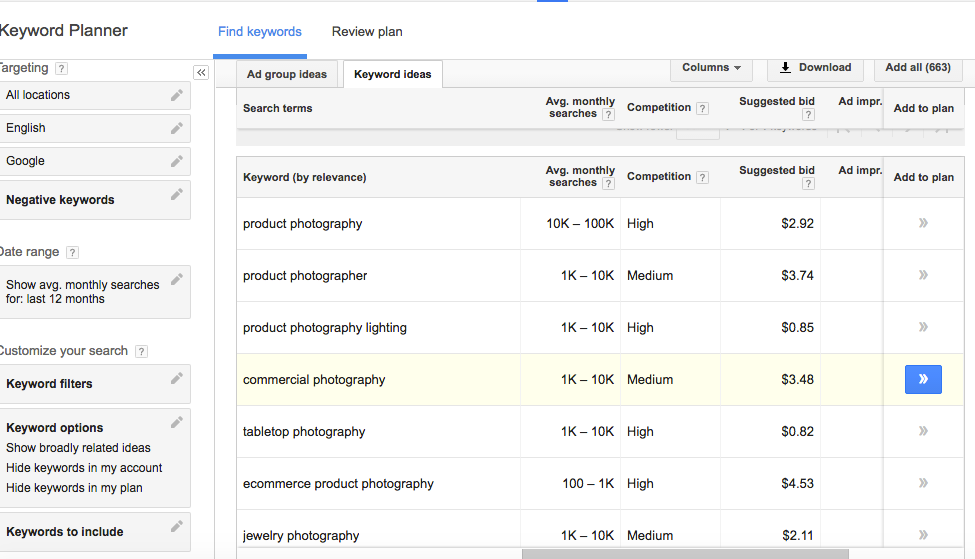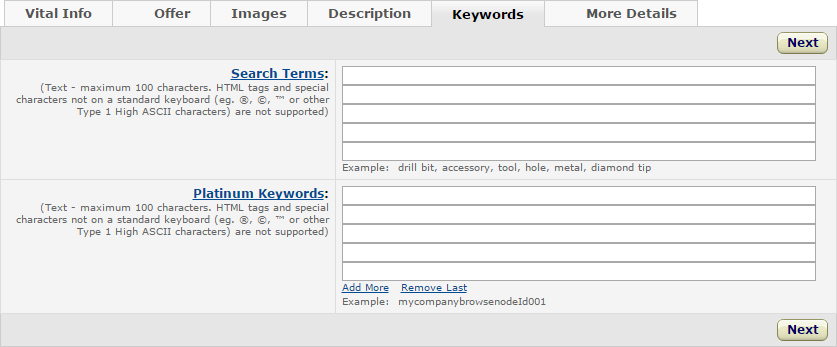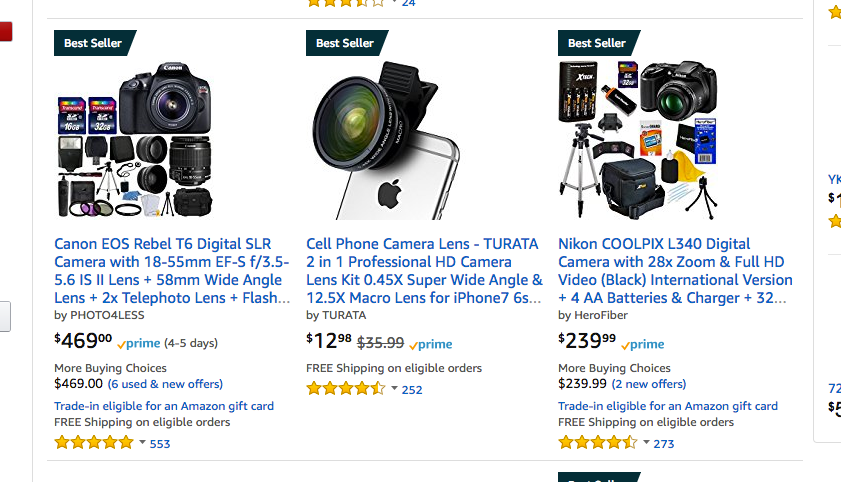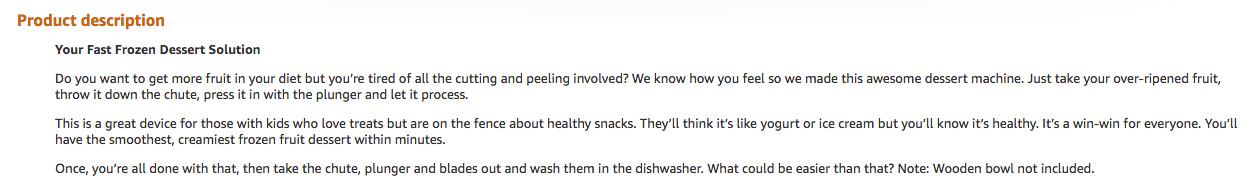5 Pro Tips to Optimize for Amazon
"We've had three big ideas at Amazon that we've stuck with for 18 years, and they're the reason we're successful: Put the customer first. Invent. And be patient." - Jeff Bezos founder and CEO of Amazon
Amazon is not only the world’s largest e-commerce site, but it is also a powerful search engine. Your product pages must employ the best SEO practices for the Amazon algorithm to bring your target customers to your products. Optimizing your content for Amazon is a slightly different procedure from what you have learned to do for Google.
First, Amazon’s algorithm doesn’t change that much so once you master its optimization requirements you don’t have to change your content regularly. Google’s focus is all about selling ads while Amazon’s focus is about e-commerce product sales. Amazon prefers a structured, specific format and does not recognize link building in its ranking requirements. The platform is not looking at whether your content is unique, you can easily have similar bullet points and titles that are the same as other products (just don’t copy content from your website, as that is duplicating content and your listing will be de-indexed).
Here are 5 Pro tips that will help you optimize your Amazon product pages for maximum conversions.
Great Product Photography and Photo Editing
High-quality images of your products, showing multiple angles and its size, is what will sell your items. You should be using at least 6 -7 images so that potential customers can really get up close and personal with your offering. But you can use 9 images in total. Amazon has very strict product image requirements and if you don’t follow them, your page will not be ranked high in their search engine results page. Their official page specifically mentions that a professional photograph must fill about 85% of the image frame with no watermarks. They dictate that pixel dimensions of height and width should be larger than 1000.
You can have another 2-3 images on a white background that shows off the details, textures and contours of the product to spark your customer’s senses. They aren’t able to touch the product so you have to help them imagine that they are interacting with it in real life.
Another 2-3 shots can be used to show how people will use the product to benefit their lifestyles. They are often called “hero images” because when you look at them, you project yourself into the picture and fantasize that you are living the life depicted in the frame. Hero images on a product page result in higher conversions.
Showing the product packaging is also a standard image feature that must not be forgotten.
The official Amazon image tech specs include:
- TIFF (.tif/.tiff), JPEG (.jpeg/.jpg), GIF (.gif) and PNG (.png) format
- Image pixel dimensions of at least 1000 or larger in either height or width preferred
- sRGB or CMYK color mode
- File names must consist of the product identifier (Amazon ASIN, 13-digit ISBN, EAN, JAN, or UPC) followed by a period and the appropriate file extension (Example: B000123456.jpg or 0237425673485.tif)
These Amazon photo editing requirements can be tedious. That’s why we have created an Amazon photo editing service dedicated to fulfilling all guidelines and ensuring your product images look their best. We also offer easy bulk image uploading options to reduce the time it takes to prep and upload images.
Keyword Optimization
There are four main areas where you can use keywords to optimize your product page –in your title, bullets, description and finally your search terms. Don’t forget to add them into Amazon’s backend search fields in Seller Central. These keywords will never be visible to the public so you can use variations of your keywords that include common misspellings of a certain keyword or colloquialisms. To find the keywords that people are looking for, you can make use of Google Keyword Planner or Amazon specific – MerchantWords.
Don’t use any keywords you have already used anywhere on your product page as any repeated words are redundant and don’t contribute to higher ranking. You can also use hyphenated words to cover every combination of the two words. You don’t need to add in both the singular and the plural form of the keyword as that will be done automatically. Don’t use up valuable keyword real estate by using the keyword in both lower and upper case letters –the Amazon search engine does not distinguish between the two. Commas are also a no no. They just take up space.
Product Title
Amazon clearly states what constitutes an ideal title for a product page on their site. If you follow their suggestions to the letter you will find your product page will rank higher. You get 250 characters for your title tag. Finding the balance between “algorithm friendly” and “readable for humans” is the challenge. The title is not a headline, it is more of a compact description of your offering upfront. Longer titles that are populated with relevant keywords seem to outrank those that are minimalist.
The official Amazon help page even gives you the formula for a perfectly optimized title:
Brand + Model Number + Model Name + Product Type, Color
The title is not meant to be an engaging read but rather product informative. Your main keyword must be in your title (it is less important when it comes to your description).
Be aware that you will be de-indexed if you use superlatives in your titles. You can never use “Best” or “#1”. Amazon clearly spells this out in their section on “Prohibited Seller Activities and Actions”: “In addition, you may not make claims regarding a product’s best seller rank in the product detail page information, including the title and description.”
Bullet Points
After your title, the next piece of content your user will see are the bullet points highlighting the specs of your product. This is the perfect place to add in your high ranking keywords. Bullet points also offers you the opportunity to tell a prospect what benefits they will get from using your product.
We are motivated to buy due to 8 biological desires shared by all humans. When you stimulate these desires in the customer, in your bullet points, they might not necessarily be optimizing your page for the algorithm but they will certainly tantalize your customer’s imagination. Because the bullet points take pride of place you might be tempted to forget about the description. This section can be found further down the page and it’s another opportunity to expand on the attributes of your product.
Description
Amazon allows you 2000 characters to unpack your product. This is where you can deep dive into your product specs. Try to keep your sentences short using only 15-20 words, to make for easy scanning. Always elaborate on the features that benefit the customer first and then give the product details. The description is your chance to tell your prospect why they really need what you are selling in a conversational, relatable way. You can include keywords but there is no point in using keyword stuffing techniques because the description doesn’t count that much in the optimization ranking. Tell your brand story in this space.
At the end of the day you want to sell your products. Optimizing your Amazon product pages is an essential part of making the sale. You want people to find your product easily and those that arrive on your page must be enticed to stay and purchase your product.
We can help you to professionally optimize your product images to encourage consumers to explore your product offering.