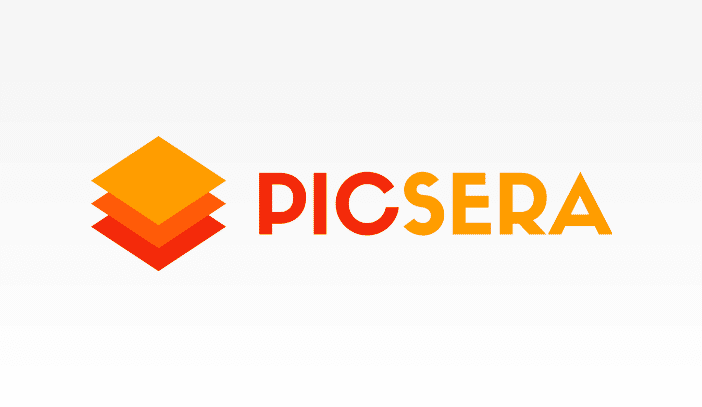News
Why and When to Outsource Product Photo Editing
This answer was originally written in response to a Quora question
If you’re asking this question, I’m guessing you’re a pro photographer or e-commerce business. I’m going to answer this question from a business perspective since it applies for photographers and e-commerce businesses.Read More »Why and When to Outsource Product Photo Editing
Easy to Follow Product Photography Tips for E-Commerce Businesses
If there’s one thing I’ve learned from e-commerce is that images communicate with potential buyers in ways that words just can’t. It was an important lesson to learn, and I learned it the hard way. I started my site several years ago. I pictured the money rolling in. I pictured myself selling to millions.Read More »Easy to Follow Product Photography Tips for E-Commerce Businesses
The Basics of Editing Product Photos
Now it’s time to sit down at the Computer!!
Editing images is an important step in creating a polished and professional-looking product shot. It’s also the key to creating a strong brand customers will find appealing. Editing is not easy. In this stage of the process, you will need to take the time to polish your images. Editing requires special programs and some specialized training. It can take years to learn all the complexities of using a program like Photoshop.Read More »The Basics of Editing Product Photos